What's New in MassageBook: A Streamlined Way to Manage Cancellations, No-Shows, and Refunds
- Kyle Cannon
- July 05, 2023
- - Software releases
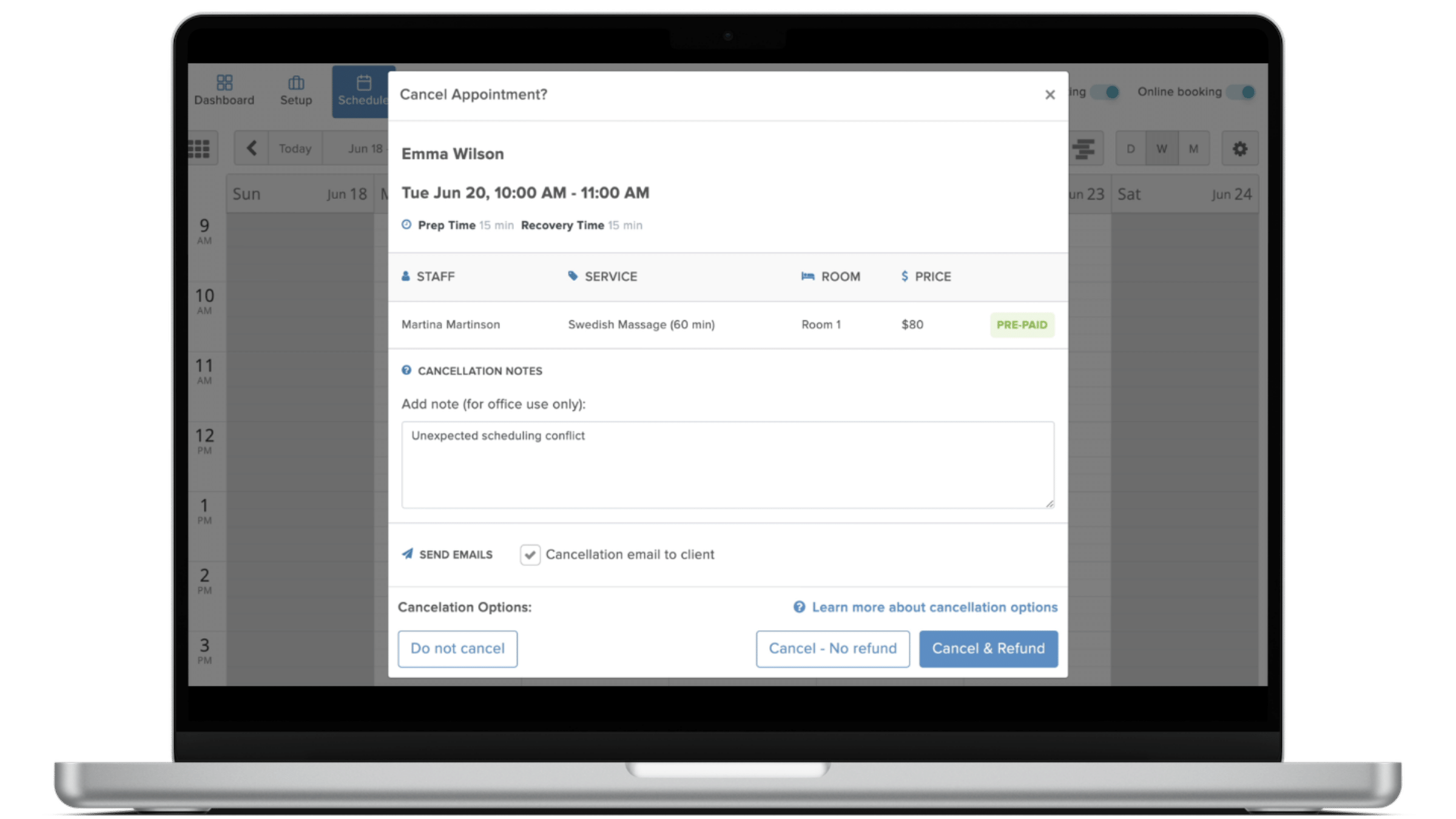
Refunds are bound to happen, and there are countless reasons for issuing them to clients. One thing is sure, though: everyone wants the process to be quick and hassle-free.
But let’s be honest. That hasn’t always been the case in MassageBook. Way too many steps are involved, especially if you need to cancel and refund an appointment in one swoop.
To help alleviate your frustration, we’ve built a streamlined refund process that lets you refund an appointment directly from the Schedule without having to dig through Sales to find the receipt. Below, you’ll find videos and FAQs to help you get up to speed and easily navigate common scenarios.
How to manage cancellations, no-shows, and refunds (full overview)
Cancel vs. No-show: What’s the difference?
How to cancel and refund a prepaid appointment
How to cancel a fully prepaid appointment and issue a service credit
How to late cancel an appointment and keep the minimum prepayment as a fee
How to no-show an appointment and keep the minimum prepayment as a fee
How to no-show an appointment and keep the full prepayment as a fee
How to refund a fully prepaid appointment if a client cancels online
How to refund a minimum prepaid appointment if a client cancels online
FAQs about cancellations, no-shows, and refunds
Q. Can I use the mobile app to cancel and refund appointments?
Yes, the same options for canceling and refunding prepaid appointments are available in MassageBook Manager. Open an appointment on the Schedule to start the process.
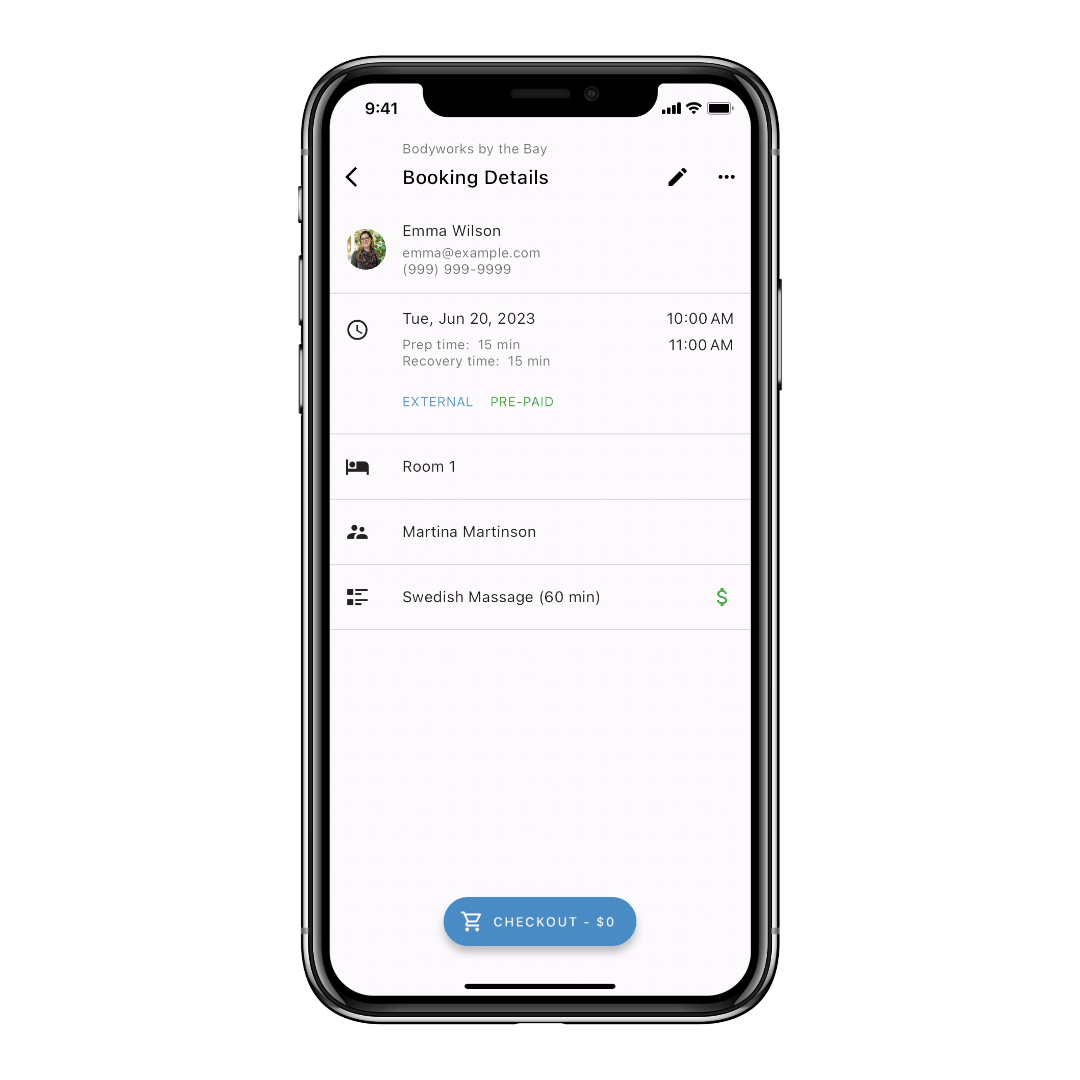
Q. Can I refund a checked-out appointment from the Schedule?
Yes, we’ve added the ability to refund a checked-out appointment from the Schedule. Edit the appointment and select Refund to start the process.

Q. How do I require clients booking online to prepay for appointments?
Go to Settings > Online Booking Rules > Prepayment Rules to activate prepayment requirements and set your rules. Need more help? Watch this video:
Visit the update log in the MassageBook help center for a complete list of enhancements and bug fixes included in each software release.
🆘 Questions about anything new in MassageBook? We’re standing by and ready to help!
- Live chat with us
- Call us: 843-352-2026
- Email us: support@massagebook.com
- Author: Kyle Cannon
- Published: July 05, 2023
Grow and simplify your practice!
Related Posts
Top Massage Resources
Categories
Categories Index ( 21 )
- Friday focus (9)
- Massage therapists (42)
- Massage therapy benefits (7)
- Marketing (163)
- Massagebook features (12)
- Healthy living (12)
- Press (2)
- Practice management (57)
- From our ceo (3)
- Software releases (23)
- Education (5)
- People focus (3)
- Types of therapy (1)
- Uncategorized (1)
- Massagebook (36)
- Massage therapy (4)
- Massage practice (1)
- Massagebook (1)
- Fun (1)
- Guest blog (1)
- Resources (2)







