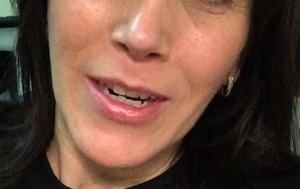MassageBook’s all-in-one software solution makes it easy for massage therapists and bodyworkers to manage scheduling, marketing, payments, SOAP notes, and more. Take a tour of your new account to discover powerful tools that can save you time, grow your income, and keep your schedule booked — all at a price that’s practically irresistible!
Video Transcript:
Welcome to your new MassageBook account! My name is Kyle, and my job here is to spread the good news about all the amazing ways MassageBook can help you simplify and grow your bodywork practice.
Before we start this journey together, there are a few very important things you need to know that will set you up for success now and well into the future as you continue to build and maintain a thriving business in MassageBook.
Over the next few minutes, I’m going to introduce you to how MassageBook helps you manage your scheduling, SOAP notes, payments, marketing, website, and more with an easy, all-in-one software solution that’s tailor-made for massage and bodywork professionals.
This isn’t going to be as... show more
Welcome to your new MassageBook account! My name is Kyle, and my job here is to spread the good news about all the amazing ways MassageBook can help you simplify and grow your bodywork practice.
Before we start this journey together, there are a few very important things you need to know that will set you up for success now and well into the future as you continue to build and maintain a thriving business in MassageBook.
Over the next few minutes, I’m going to introduce you to how MassageBook helps you manage your scheduling, SOAP notes, payments, marketing, website, and more with an easy, all-in-one software solution that’s tailor-made for massage and bodywork professionals.
This isn’t going to be as good as getting a massage, but now it’s your turn to just sit back and relax while I get this quick tour started.
MassageBook comes fully loaded with easy-to-use features and tools that are built to help you control all aspects of your business. We won’t dive into all the details now, but I do want to give you some context around how everything works seamlessly together.
Here we are under the Business Dashboard. This page gives you a snapshot into your business’s activity and will update on a regular basis as you begin doing things like booking appointments and collecting payments.
In order to begin actively using MassageBook, the first thing you will need to do today is go to Setup in the top navigation menu and complete sections one through four with your business’s information: Business Details, About, Service Menu, and Staff.
These are the basic requirements for getting started and will allow you to begin using the rest of MassageBook to help you simplify and manage the day-to-day of your practice like I’m about to show you.
Two things will automatically happen once you’re done with the four sections.
First, go to Website Customization. The information you just provided is used to create your fully-featured, mobile-friendly MassageBook business website. Be sure to preview and customize yours when you’re ready.
You can use it as a standalone site to meet all of your online needs such as online booking and gift certificate sales. You’ll find your website address under Share Profile. Or, you can use the website integration tools to add MassageBook’s online booking into a website that you already have.
Second, your business will be listed in the MassageBook public search directory. Thousands of weekly visitors go to MassageBook.com to find and book massage and bodywork professionals near them. In just a few moments, I’ll show you how easy it is to turn these visitors into new paying clients by letting them book with you online through your directory business listing. If you don’t want to be listed in the directory, that’s okay. You can turn it off or on at any time. Just select Business Listing in the top right corner to make the switch.
Before we move on to the other features that are available for your business, you also have a profile in your account that’s dedicated to just you as an individual service provider. Let’s take a quick look at that.
Go to the Personal tab, select Listing, and then complete the four sections just like you did under Setup.
This information will show on the Staff page of your MassageBook website and is used to create your personal listing in the MassageBook directory. If you work for other businesses that are on MassageBook, you can join them as a staff member under Places of Work. It’s completely free to add staff to your business as well, and if you do, each staff member will have their very own personal profile just like you have yours.
Back on the business side, and I’m going to take us through the remaining sections in the top navigation menu.
Let’s start with the Schedule. Here’s where you can control your busy life as a practice owner with confidence and total visibility. Book in-office and outcall appointments, view details about new online bookings, block time off your calendar, and check out appointments to record sales.
Speaking of sales, the Cash Register makes it easy to sell items in person, like products and gift certificates.
All of your valuable client information is kept nice and neat in one single place under Clients, and each client record keeps track of the things that matter most, like booking activity, SOAP note history, intake form and waiver, and monthly membership credits.
If you’re looking to add more names to your list, there’s no better way to boost your online reputation than with reviews from actual clients. Go to Reviews to turn on review requests for both MassageBook and Google.
Grow your business even more using the features under Marketing. Bring in more new clients and keep your regulars coming back more often with the help of email campaigns, autopilot emails, gift certificates, and promotions.
Keeping track of all that new income you’re making is simple under Sales. Accounting activity is organized and easy to find for things like resending receipts and refunding payments, and a host of detailed reports make sure that you’ve always got access to a full historical view of your financial details.
Plus, it’s easy to take credit card payments in MassageBook. Go to Business Settings and then Credit Card Payments, where you can follow the steps on how to connect to either Square or Stripe for credit card processing.
Since we’re on the topic of card payments, most of those are done on devices like phones and tablets. I’ve been showing you around the full desktop version of MassageBook, but it’s also optimized to work on mobile devices. Don’t forget to download the MassageBook Pro app from the App Store or Google Play to start managing your business right from your pocket.
While you’re here, be sure to explore the other areas of Business Settings to customize the rest of your account, including Online Booking Rules, where you can choose to allow new clients to book with you through the MassageBook directory.
If you have further questions or want to discover even more powerful tools and features, we have a collection of helpful resources and an awesome support team of people who care about your success.
Select Ask MassageBook at the bottom of any page to search the help center for top results, send us an email, or start a live chat.
If you see a videos button on a page, you can select it to watch a list of help videos that are related to the section you’re on. If you want to hide video help, go to Help, then turn video help off. Do the same to turn it back on.
To see a full list of articles and tutorials, select Support Center to open our comprehensive knowledge base that’s broken down section by section.
Now that you have a clearer picture of how every piece of MassageBook works to help you grow while keeping things simple, let’s go to Plans and Billing to talk about picking the plan that’s right for you at whatever stage you’re at in your career as a bodywork professional.
MassageBook offers three affordable, high-value plans with plenty of time to try them at no cost.
Your new business account is automatically placed on the Transition plan. It includes everything you need to get your practice up and running and is free for you to access and use for the first year that you’re on MassageBook.
To unlock every feature, including several that I just touched on, you can start your free 30-day trial of the Amplify plan at any time you’d like. It includes access to everything we offer with no credit card required.
All paid plans are month to month with no contract or obligation. To compare pricing and see a full list of features that are included in each plan, select Compare Plans to open the pricing page of our website.
On behalf of all of us here at MassageBook, we wish you and your practice nothing but success!
- Author: Kyle Cannon
- Published: February 08, 2021
Grow and simplify your practice!
Recent Videos
Getting Started (7)
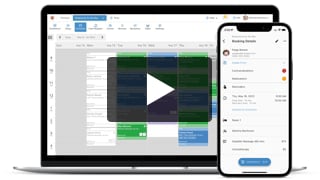
Meet MassageBook

Welcome to MassageBook
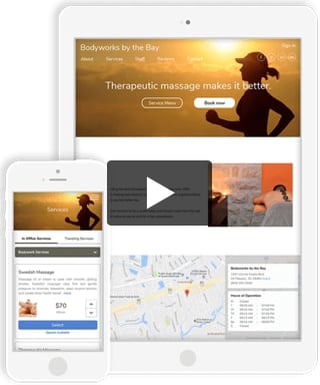
1. Add Business Details to Your Website

2. Write a Business Description and Upload Photos to Your Website
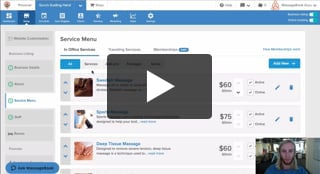
3. Create Your Service Menu

4. Invite Your Staff and Manage Their Settings
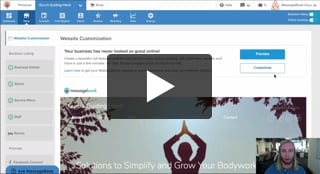
Customize Your MassageBook Website
Other Videos
- Book an Appointment on Your Schedule
- Customize and Color Code Your Schedule
- Block off Unavailable Time on Your Schedule
- Earn More Tips with the Latest Version of Online Booking
- Add Working Hours for Weekly Availability
- Add Working Hours for a Single Date Only
- Maximize Your Efficiency by Minimizing Gaps in Your Day
- Make Your Schedule Always Look Busy
- Get Found, Booked, and Paid by New Clients on Google
- Grow Your Business With the MassageBook Gift Card Program
- Create a Promotion That Fills Up Your Schedule
- Create a Promotion That Sells More Gift Certificate
- Sell More Promotions Using Email Marketing
- Build Regular Income and Clients With a Massage Membership Program
- Sell Massage Membership Plans to Keep Clients Coming Back
- Sell More Membership Plans Using Email Marketing
- Collect Google Reviews to Increase Your Local Rank
- Get Even More Google Reviews Using Email Marketing
- Top Tips for Getting More New Clients From the MassageBook Directory
- Holiday Marketing Strategies for Growing Your Massage Business