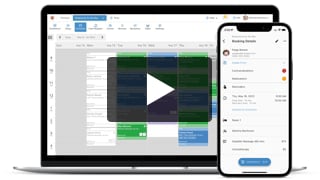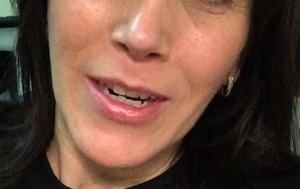Track and Manage Client Activity
- Kyle Management
- February 12, 2021
- Client Management
Better client management is key to simplifying how your massage practice operates. Learn how MassageBook gives you a single, organized place to track and manage the activity of each client, including their appointment history, SOAP notes, payments, and monthly membership plan.
Video Transcript:
MassageBook carefully tracks your client’s activity and provides you with a single place to keep their information beautifully organized. It’s all housed right here in the Clients section of your business.
Let’s take a look at what we’ve got on file for Gabby by selecting her name. All of her contact information is stored in the Details tab.
In the Notes tab, we can add her comments and preferences for general reminders. That way we’ll always know that there’s nothing quite like nature sounds and lavender to put her mind at ease when she’s in session.
And speaking of appointments, each time Gabby books or cancels one, it’s all recorded in the Activity tab: the date, service and service provider, and w... show more
MassageBook carefully tracks your client’s activity and provides you with a single place to keep their information beautifully organized. It’s all housed right here in the Clients section of your business.
Let’s take a look at what we’ve got on file for Gabby by selecting her name. All of her contact information is stored in the Details tab.
In the Notes tab, we can add her comments and preferences for general reminders. That way we’ll always know that there’s nothing quite like nature sounds and lavender to put her mind at ease when she’s in session.
And speaking of appointments, each time Gabby books or cancels one, it’s all recorded in the Activity tab: the date, service and service provider, and whether or not it’s been paid for.
We can send a quick email to her using the Messages feature. All communication done through here is stored in this tab for easy reference.
Each SOAP Note we create is seamlessly tied to her appointment, making it easy to find past notes and create new ones for a full historical view.
Whenever Gabby makes a payment for a service, gift certificate, or membership, it’s recorded under the Account tab so we can easily track her receipts.
All of Gabby’s membership credits, gift certificate purchases, and prepaid services can be found and managed in the Credits tab.
And in the Memberships tab, we can sell Gabby a new membership or edit her existing one.
If Gabby has added any contraindications or medications to her intake form, we’ll see them at the top of her file. We can also view Gabby’s full form and send an email request to update it.
Oh yeah, and if we can find a matching picture online using her email address, we’ll see Gabby’s smiling face here.
And that’s it - better client management right at your fingertips!
- Author: Kyle Management
- Published: February 12, 2021
Grow and simplify your practice!
Recent Videos
Client Management (3)
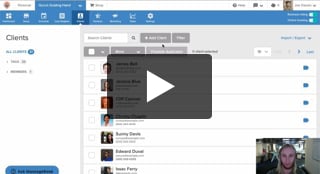
Add Your First Client

Import Your Client Data File
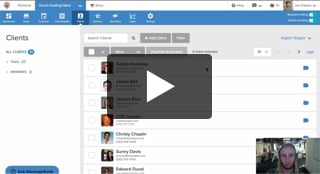
Track and Manage Client Activity
Other Videos
- Meet MassageBook
- Welcome to MassageBook
- 1. Add Business Details to Your Website
- 2. Write a Business Description and Upload Photos to Your Website
- 3. Create Your Service Menu
- 4. Invite Your Staff and Manage Their Settings
- Customize Your MassageBook Website
- Book an Appointment on Your Schedule
- Customize and Color Code Your Schedule
- Block off Unavailable Time on Your Schedule
- Earn More Tips with the Latest Version of Online Booking
- Add Working Hours for Weekly Availability
- Add Working Hours for a Single Date Only
- Maximize Your Efficiency by Minimizing Gaps in Your Day
- Make Your Schedule Always Look Busy
- Get Found, Booked, and Paid by New Clients on Google
- Grow Your Business With the MassageBook Gift Card Program
- Create a Promotion That Fills Up Your Schedule
- Create a Promotion That Sells More Gift Certificate
- Sell More Promotions Using Email Marketing
- Build Regular Income and Clients With a Massage Membership Program
- Sell Massage Membership Plans to Keep Clients Coming Back
- Sell More Membership Plans Using Email Marketing
- Collect Google Reviews to Increase Your Local Rank
- Get Even More Google Reviews Using Email Marketing
- Top Tips for Getting More New Clients From the MassageBook Directory
- Holiday Marketing Strategies for Growing Your Massage Business