Holiday Promotions for Massage Therapy Practices Made Easy
- Mark Volkmann
- November 26, 2018

Updated October 31st, 2022
Black Friday, Cyber Monday, and the holidays are coming.
Is your massage business prepared to get the most out of service and gift certificate sales during the holiday shopping rush?
MassageBook’s easy-to-use marketing tools can help you maximize engagement and income this holiday season. Follow the step-by-step guide below for tips and tricks massage therapists can use to create lucrative holiday promotions with minimal stress.
-
Run a Promotion on Your Most Popular Service for New Clients Only
-
Run a Last-Minute Gift Certificate Promotion on Your Most Popular Services
Before we dive into the details of each promotion, let’s first cover how the Promotions feature works to create business-boosting deals. A clear understanding of what you can do will ensure a seamless experience when putting your holiday marketing plan into action.
-
Promotions make it easy to sell services and gift certificates at a discounted rate.
-
Each promotion comes with a unique page that you can share with clients anywhere around the web, including social media, email, the MassageBook directory, and any other website.
-
Services and gift certificates cannot be combined in the same promotion. However, multiple services or multiple gift certificates can be lumped into one promotion.
-
If your promotion includes multiple services or gift certificates, each one will be listed and purchased individually on the promotion’s page.
-
To purchase a service promotion online, a client must book an appointment for it at that time. A client cannot buy a service promotion online without booking an appointment.
Now, here are four stress-free ways to grow your massage business this holiday season with the help of MassageBook:
1. Run a Promotion on Your Most Popular Service for New Clients Only
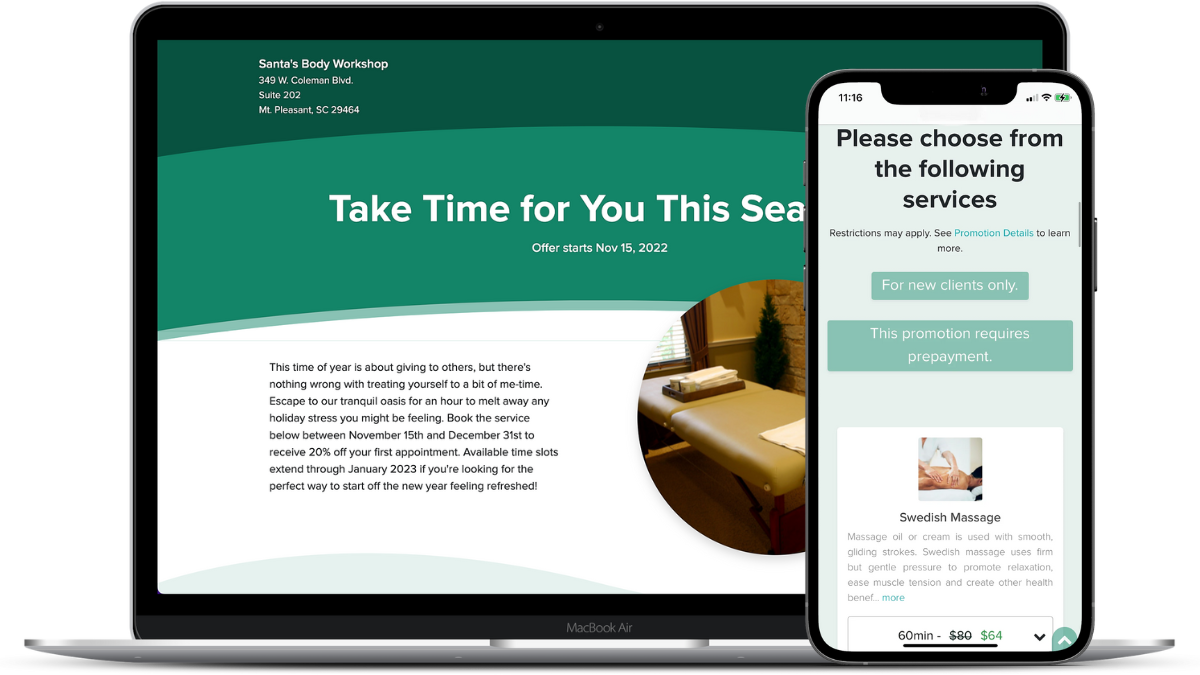
a. How and why you should run this promotion:
-
Choose your most popular single 60-minute service
-
Apply a 20% discount
-
Make it available for new clients only
-
Start the sale on November 15th so that new clients can get a head start on booking their appointments during the busy holiday season
-
End the sale on December 31st so that new clients can use the promotion to get over their post-holiday stress
-
Allow available online booking times to extend through January 31st, 2023 so that you can start the year off with more appointments on your schedule
-
Display it publicly on your MassageBook website so that all new visitors to your site can view and book it
-
Require prepayment to ensure your new clients are committed to keeping their appointment times
-
Advertise it on social media to expand your reach
b. Follow these steps to create this promotion:
-
Select Marketing > Promotions > Create Promo
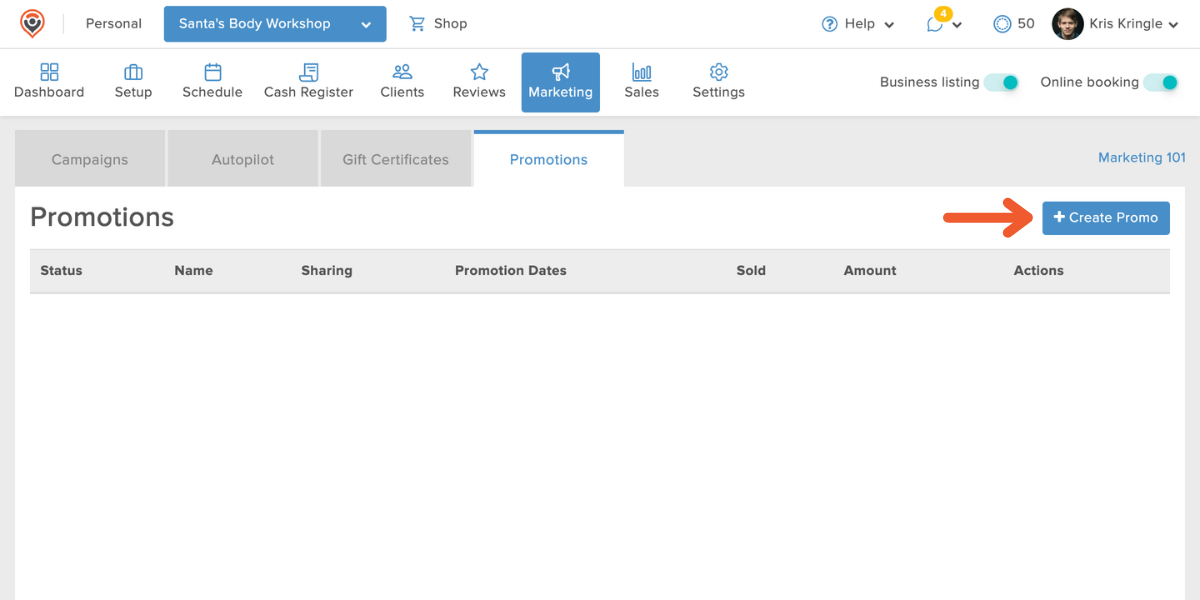
-
Promotion type: Service
-
Promotion title: Take Time for You This Season
-
Description: This time of year is about giving to others, but there’s nothing wrong with treating yourself to a bit of me-time. Escape to our tranquil oasis for an hour to melt away any holiday stress you might be feeling. Book the service below between November 15th and December 31st to receive 20% off your first appointment. Available time slots extend through January 2023 if you’re looking for the perfect way to start off the new year feeling refreshed!
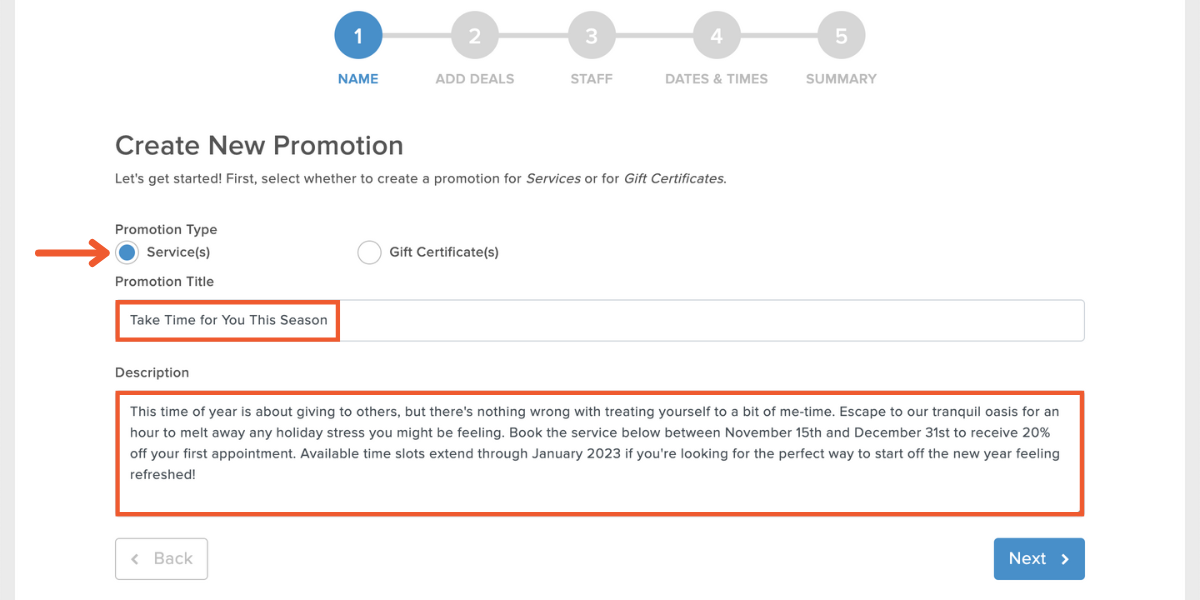
-
Add deals:
-
Select your most popular service
-
Choose only the 60-minute duration
-
Enter a 20% discount
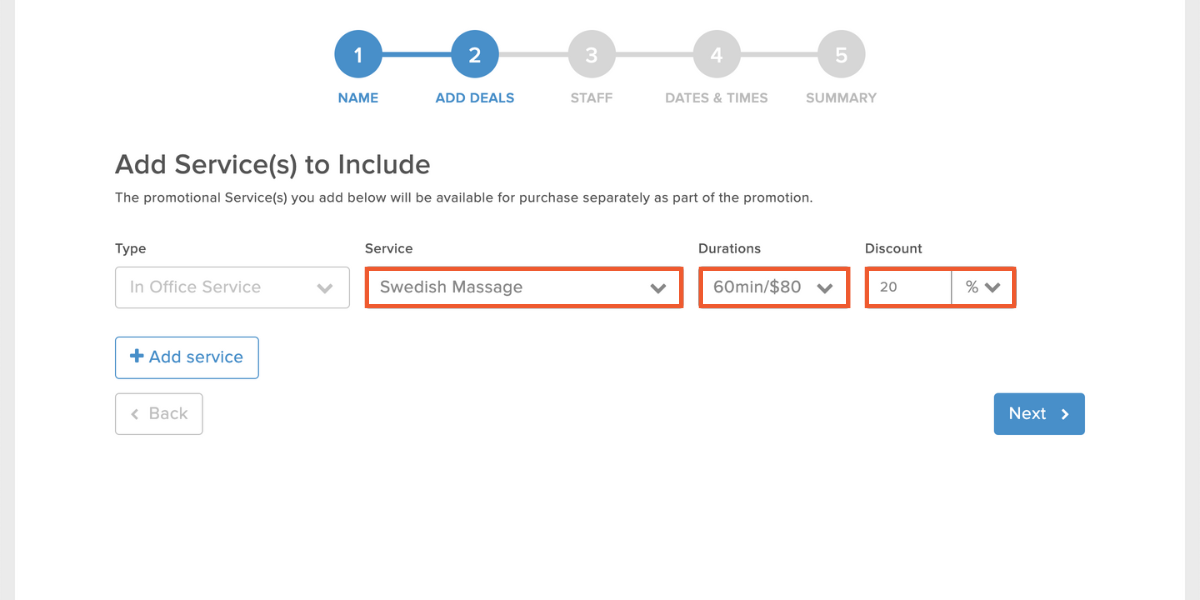
-
-
Dates & times:
-
Start on 11/15/22
-
End on 12/31/22
-
Redeem by 1/31/23
-
Let clients book the promotion during any available times
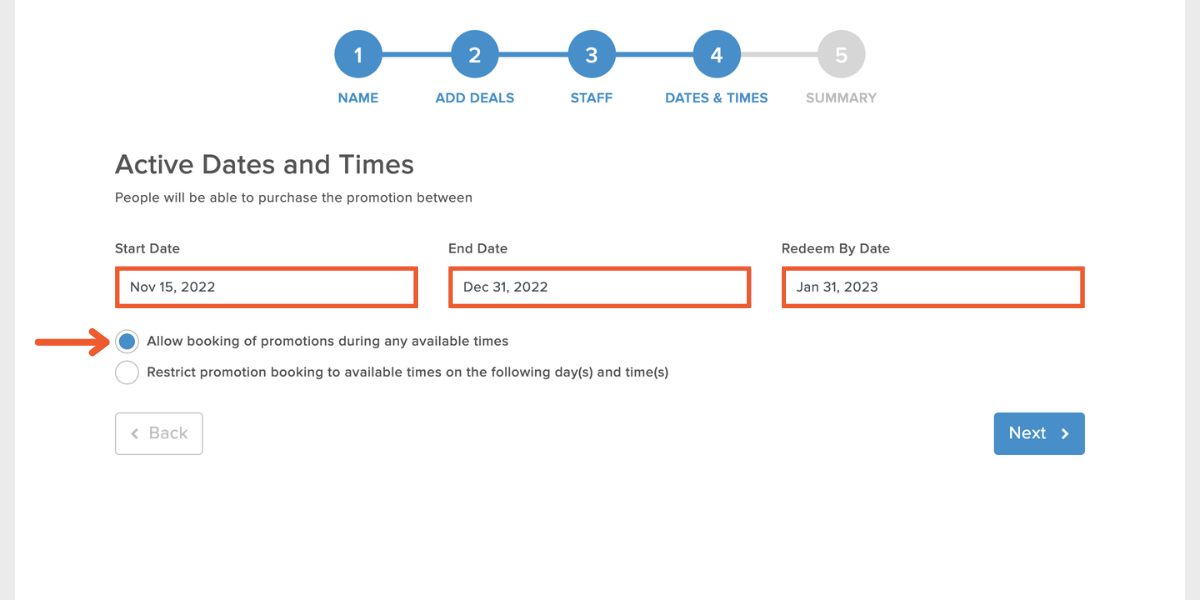
-
-
Summary:
-
Display it on your MassageBook website
-
Require prepayment
-
Make it available to first-time clients only
-
-
Select Create Promotion
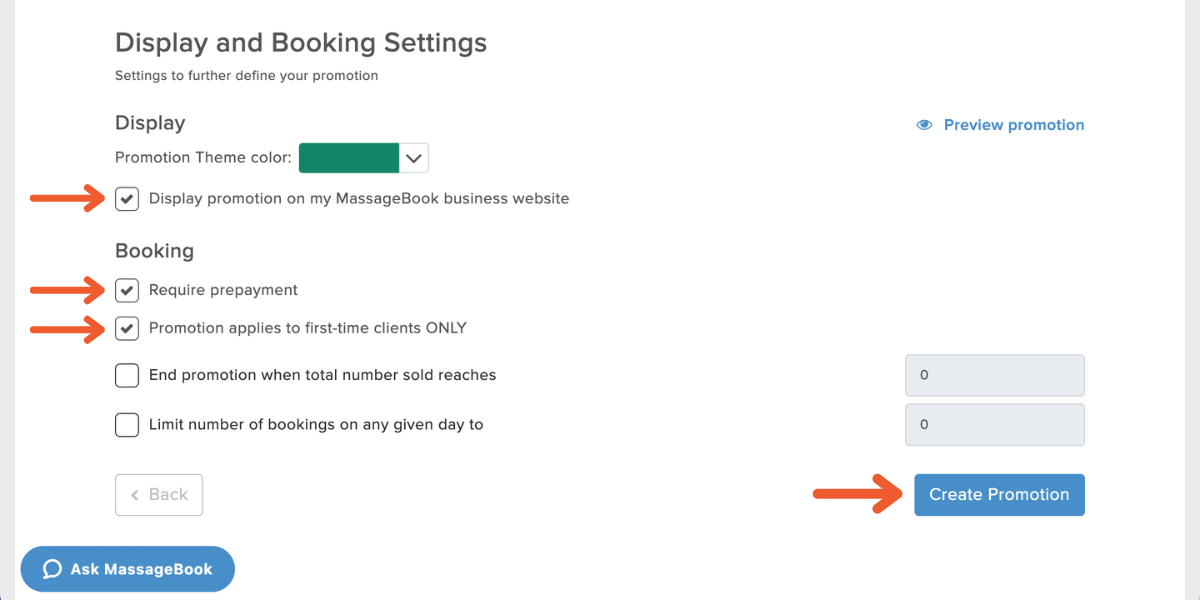
c. Advertise this promotion on social media:
-
Post it on Facebook and Twitter using the share tools on the Promotions dashboard
-
Copy the promotion link and share it on other social sites like Instagram

Need more help creating a service promotion? Watch this video
2. Sell Gift Certificates for Half Off on Black Friday
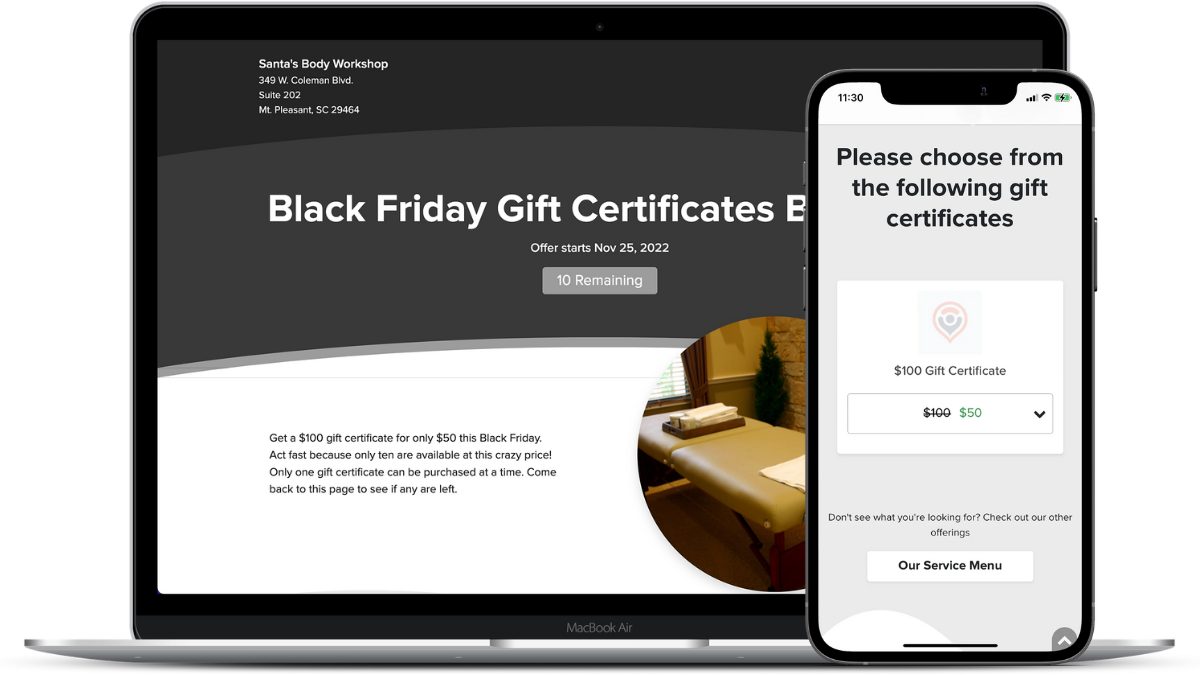
a. How and why you should run this promotion:
-
Create a custom gift certificate valued at $100
-
Apply a 50% discount (buy one, get one is not available for gift certificate promotions, but clients will still be able to purchase two individual $100 gift certificates for the price of one)
-
Start and end the promotion on November 25th so that it’s only available on Black Friday
-
End the promotion after 10 purchases to create a sense of urgency in your clients that they better buy now before the deal is gone
-
Announce the deal with an email marketing campaign
b. Follow these steps to create this promotion:
-
Select Marketing > Gift Certificates > Custom Certificates > Create New:
-
Enter $100 for the amount (the value of the custom certificate is determined by the dollar amount you enter here)
-
Do not enter a title (it will default to “$100 Gift Certificate”)
-
Make sure the custom certificate is active and online so you can create a promotion for it (you can always take the custom certificate offline after the promotion ends)
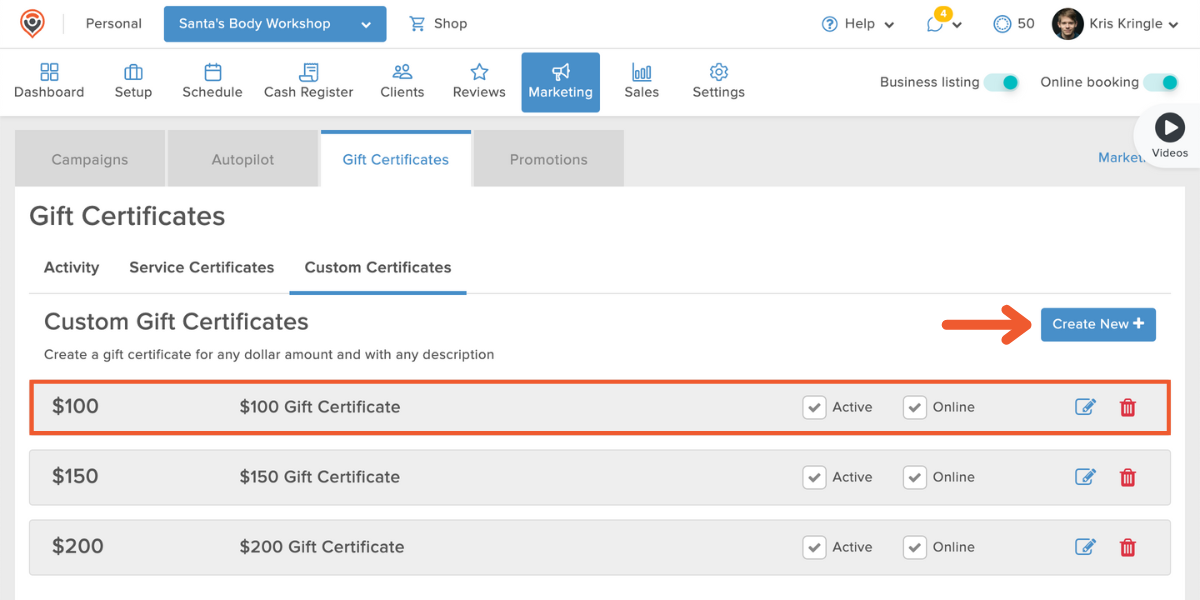
-
-
Select Promotions > Create Promo
-
Promotion type: Gift Certificate
-
Promotion title: Black Friday Gift Certificates Blowout
-
Description: Get a $100 gift certificate for only $50 this Black Friday. Act fast because only 10 are available at this crazy price! Only one gift certificate can be purchased at a time. Come back to this page to see if any are left.
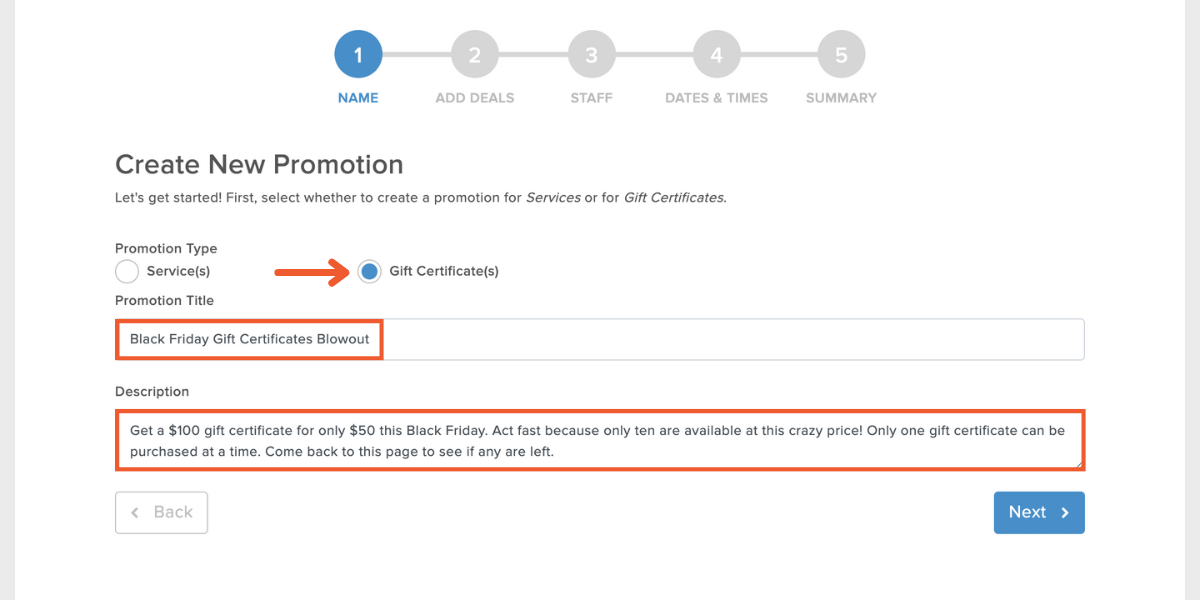
-
Add deals:
-
Select the $100 custom certificate
-
Enter a 50% discount
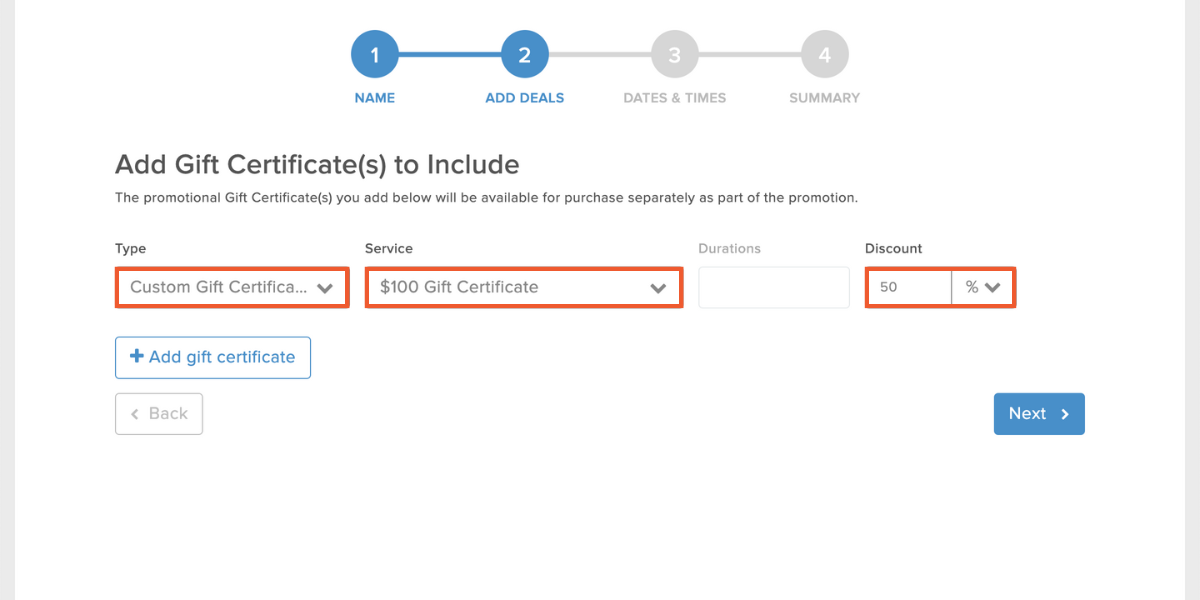
-
-
Dates & times:
-
Start on 11/25/22
-
End on 11/25/22
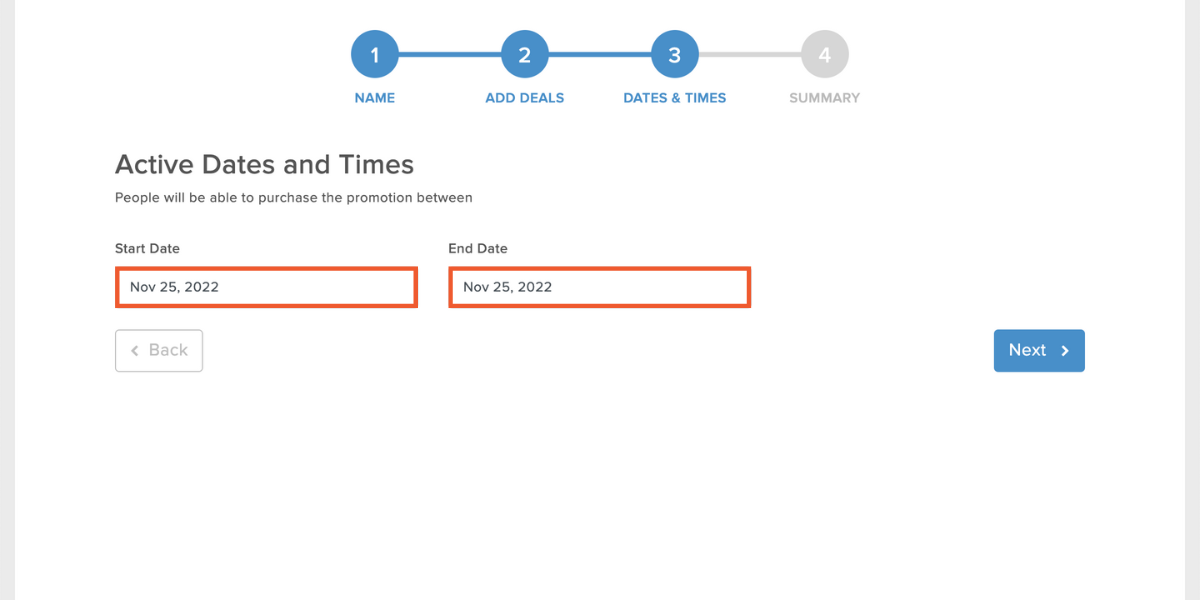
-
-
Summary: End the promotion when the total number sold reaches 10
-
Select Create Promotion
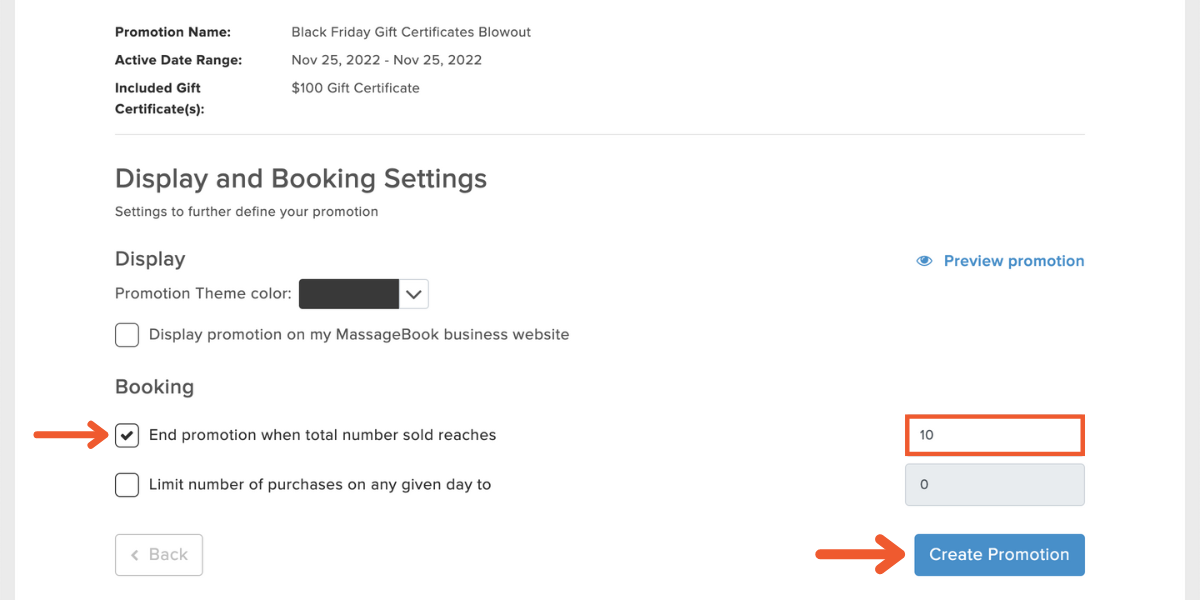
c. Share this promotion with an email marketing campaign:
-
On the Promotions dashboard, select Campaign next to your new gift certificate promotion
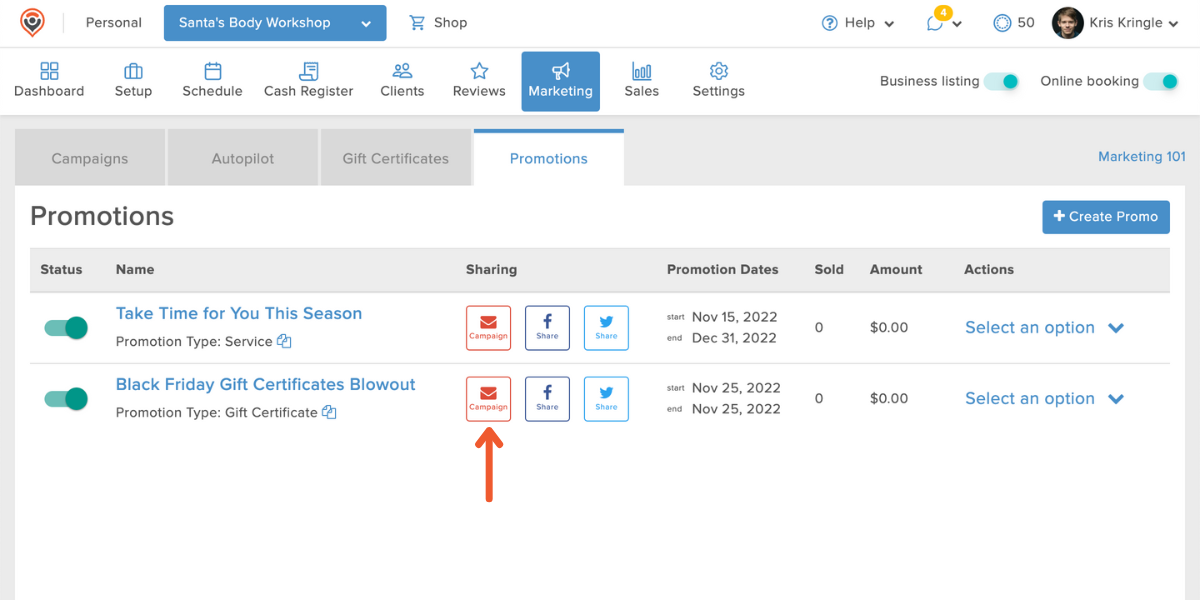
-
Select the Promotions theme
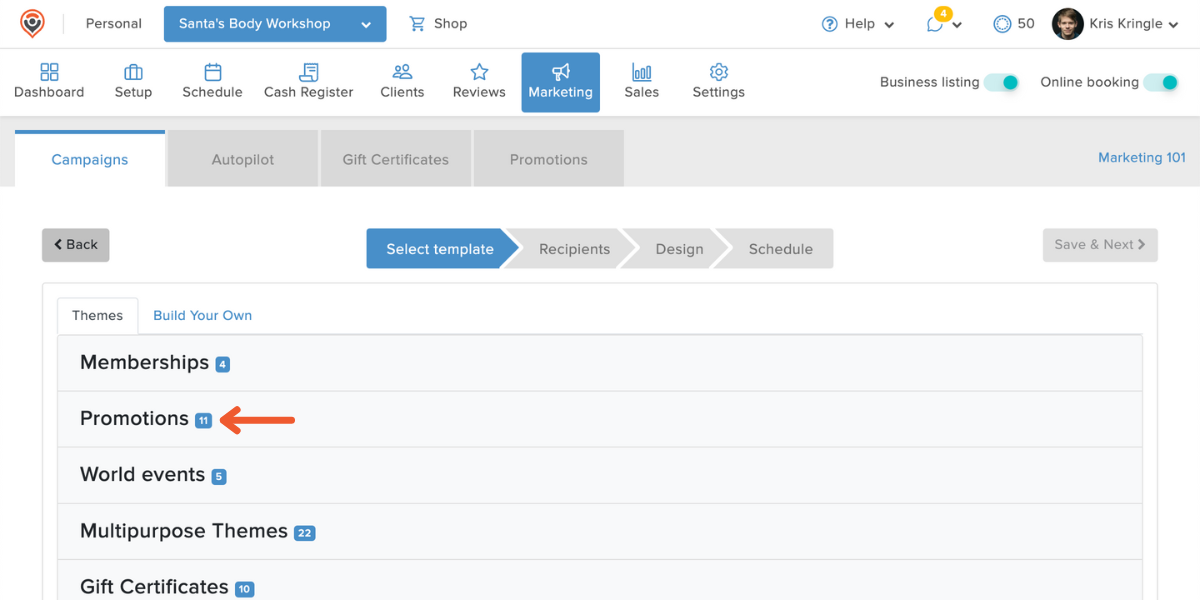
-
Select one of the following pre-written templates:
-
Holiday Gift Certificate Promo 1
-
Holiday Gift Certificate Promo 2
-
Holiday Gift Certificate Promo 3
-
Holiday Gift Certificate Promo 4
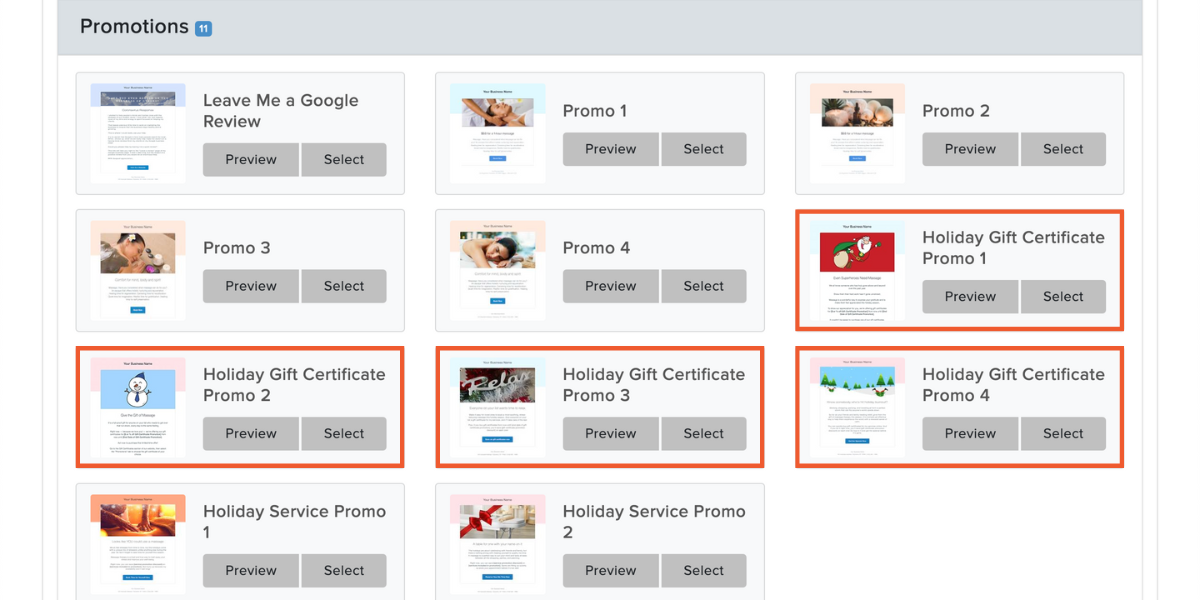
-
-
Send it to all clients
-
Remove the placeholder text in the body of the email and then fill in the details of your gift certificate promotion
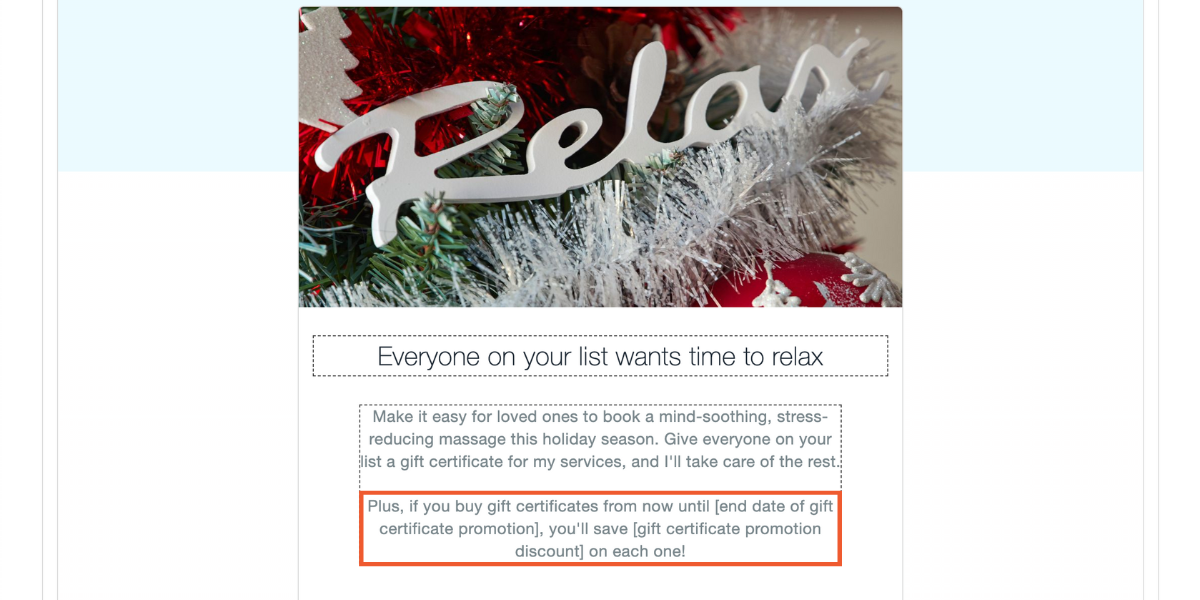
-
Schedule it to send on 11/25/22 at 9 am so that your clients get it on the morning of Black Friday
-
Select Finish
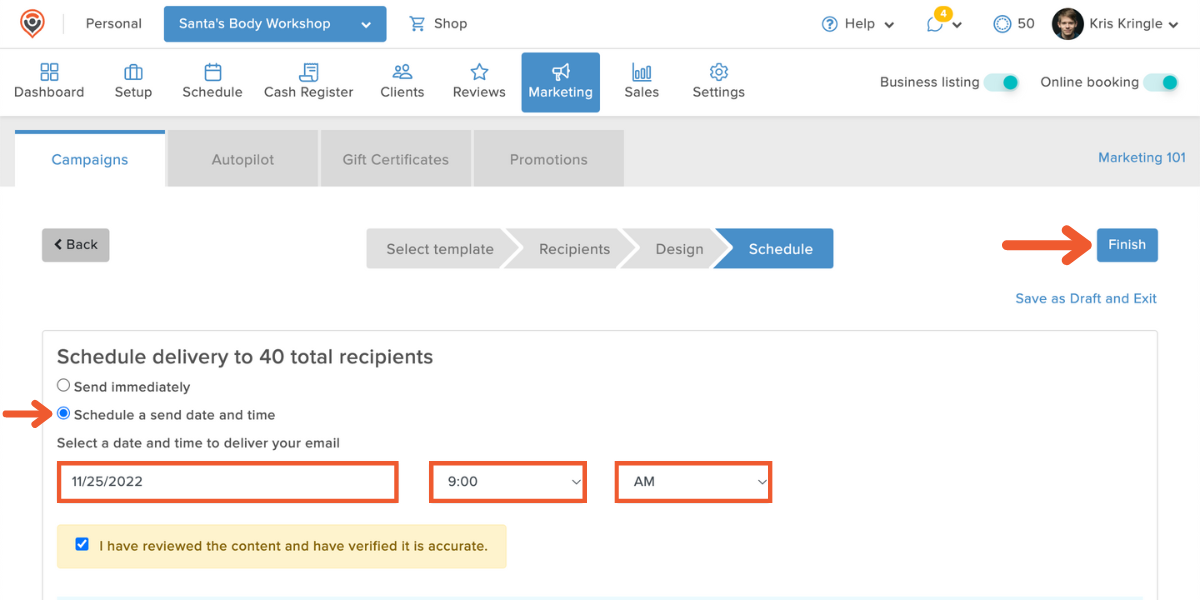
Pro tip: You can build anticipation for the promotion by sending a heads-up email a few days in advance.
Need more help creating a gift certificate promotion? Watch this video
3. Use a Series of Two Services to Offer a Buy One Service, Get Another Free on Cyber Monday
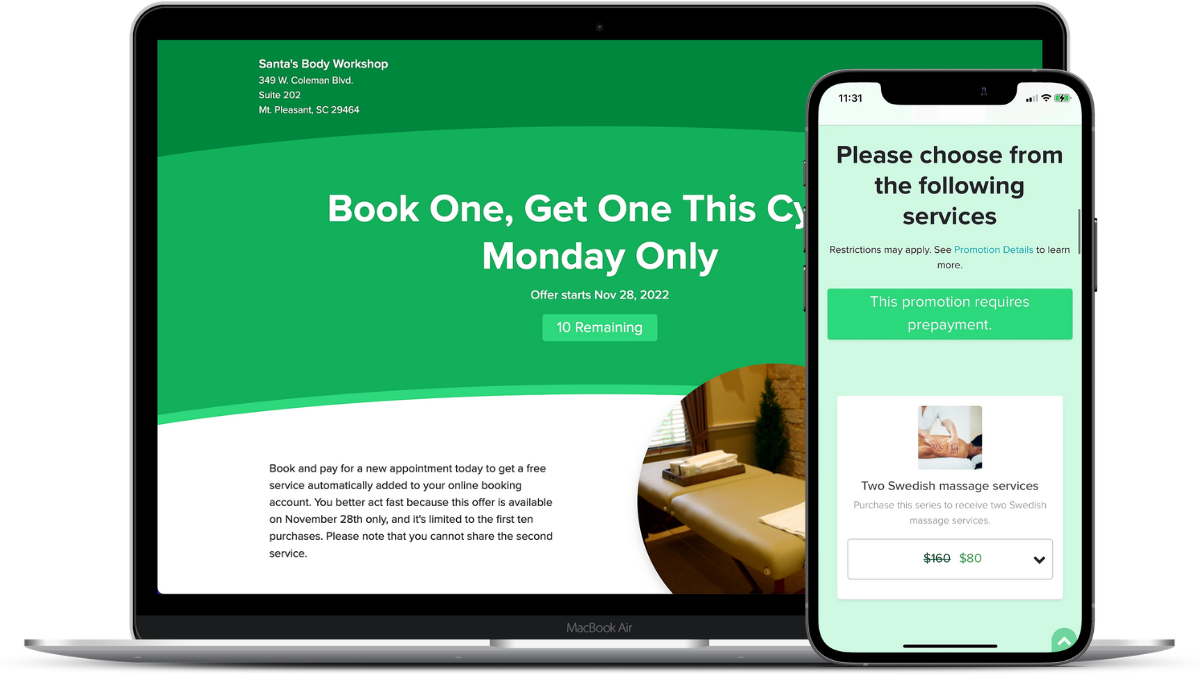
a. How and why you should run this promotion:
-
Apply a 50% discount to a full-priced series that includes two individual services
-
Start and end the promotion on November 28th so that it’s only available on Cyber Monday
-
End the promotion after 10 purchases to create a sense of urgency in your clients that they better buy now before the deal is gone
-
Require prepayment so that the second service is automatically added to the client’s online booking account after they purchase the two-session series
-
Announce the deal with an email marketing campaign
b. Follow these steps to create this promotion:
-
Select Setup > Service Menu > Add New > Series
-
Enter a generic title and description for the series, not the promotion’s title and description
-
Select your most popular service
-
Quantity: 2
-
Sell price: same as the retail price (you’ll add the discount when you create the promotion)
-
Make sure the series is active and online so you can create a promotion for it (you can always take the series offline after the promotion ends)
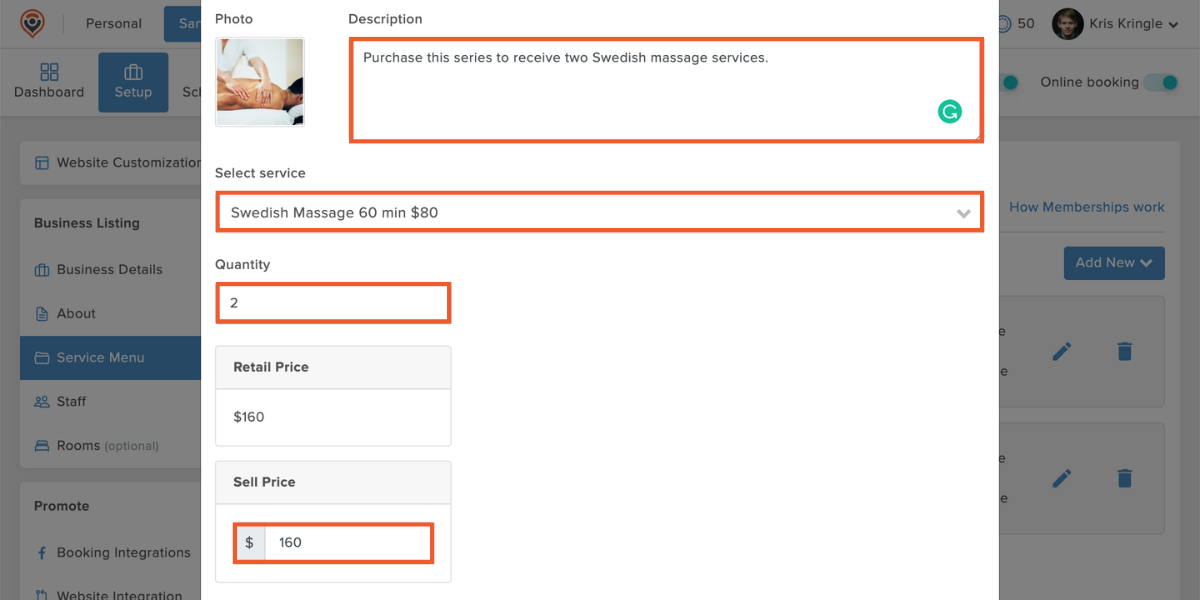
-
-
Select Marketing > Promotions > Create Promo
-
Promotion type: Service
-
Promotion title: Book One, Get One This Cyber Monday Only
-
Description: Book and pay for a new appointment today to get a free service automatically added to your online booking account. You better act fast because this offer is available on November 28th only, and it’s limited to the first 10 purchases. Please note that you cannot share the second service.
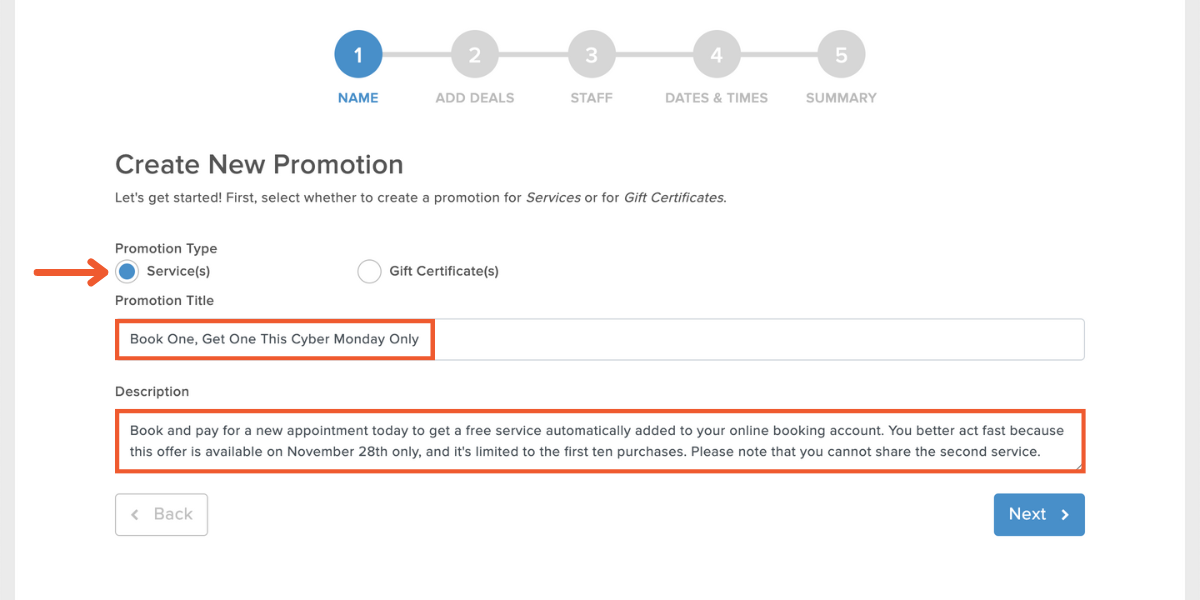
-
Add deals:
-
Select the series
-
Enter a 50% discount
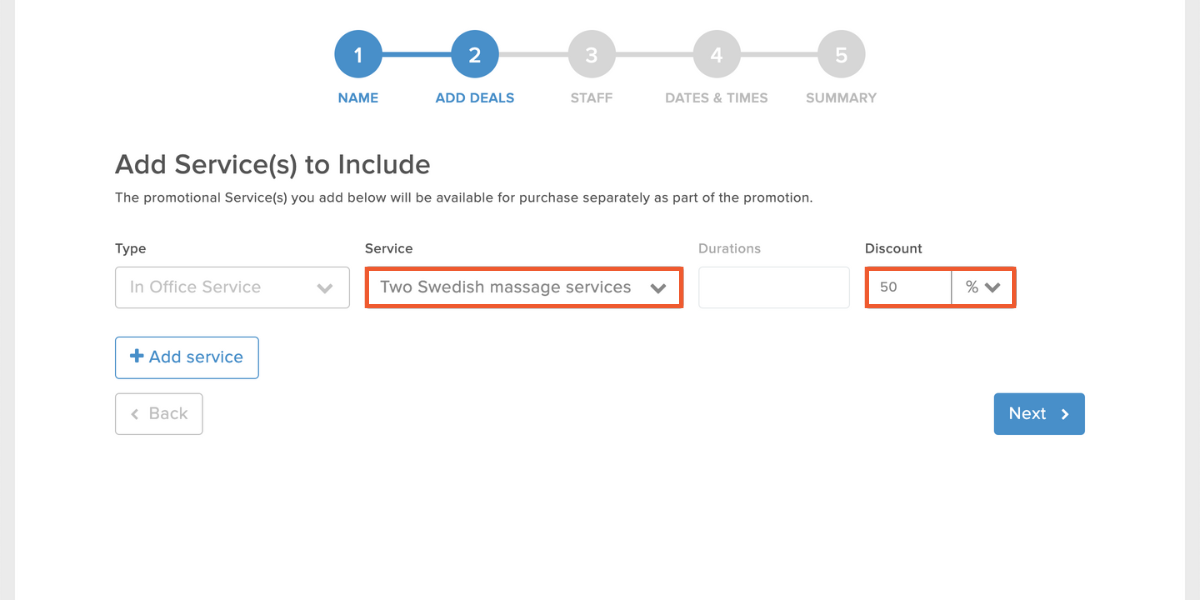
-
-
Dates & times:
-
Start on 11/28/22
-
End on 11/28/22
-
Do not enter a redeem-by date
-
Let clients book the promotion during any available times
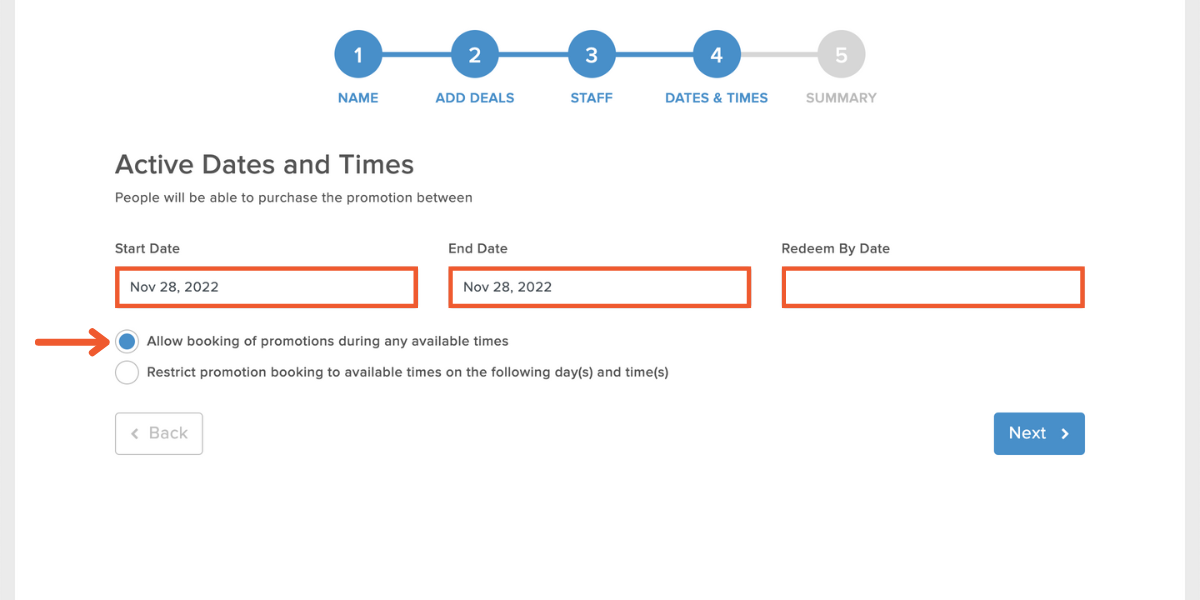
-
-
Summary:
-
Require prepayment
-
End the promotion when the total number sold reaches 10
-
-
Select Create Promotion
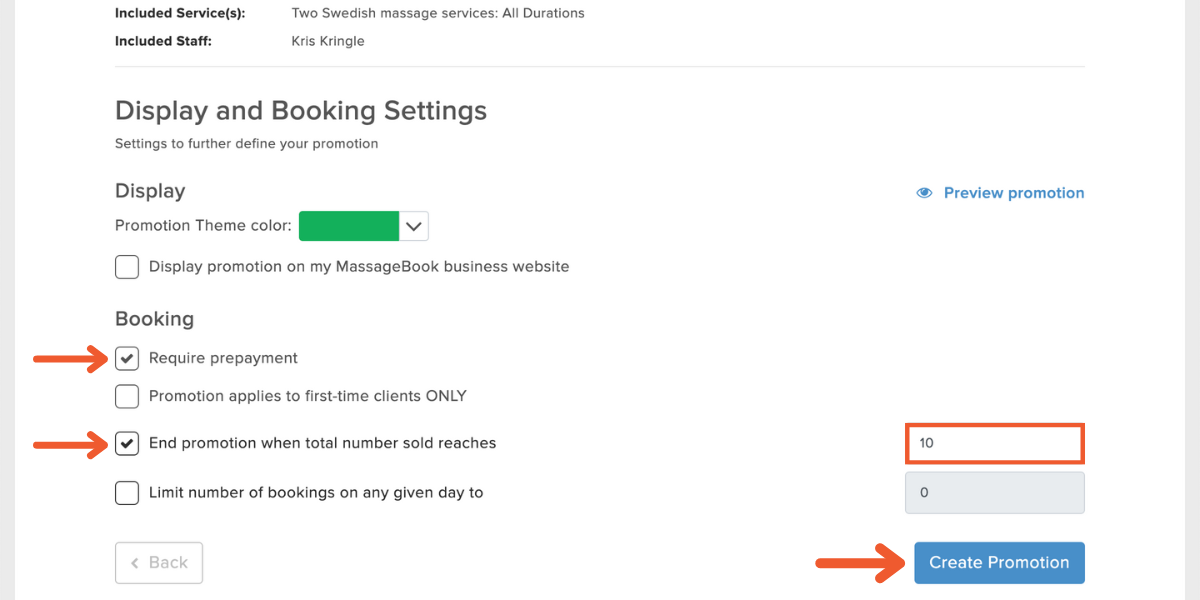
c. Share this promotion with an email marketing campaign:
-
On the Promotions dashboard, select Campaign next to your new service promotion
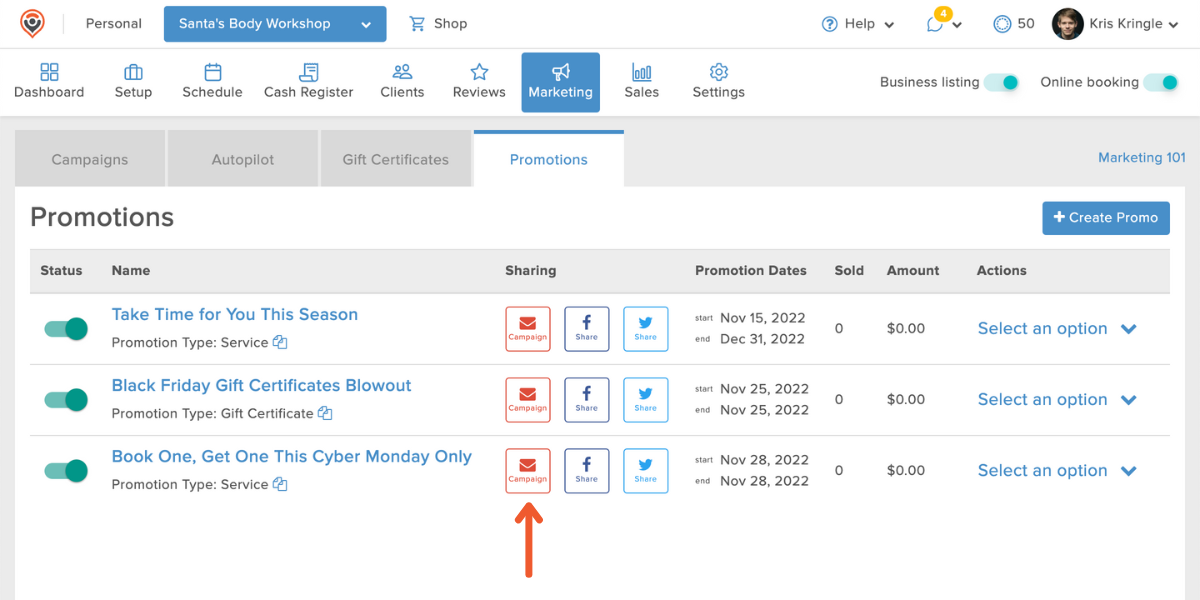
-
Select the Promotions theme
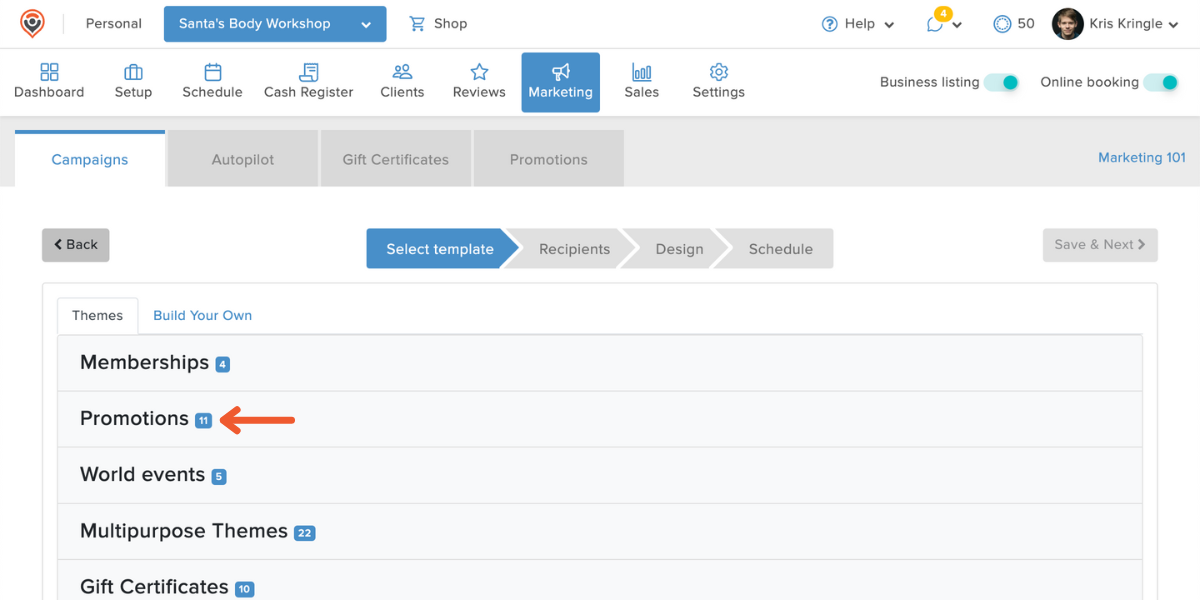
-
Select one of the following pre-written templates:
-
Holiday Service Promo 1
-
Holiday Service Promo 2
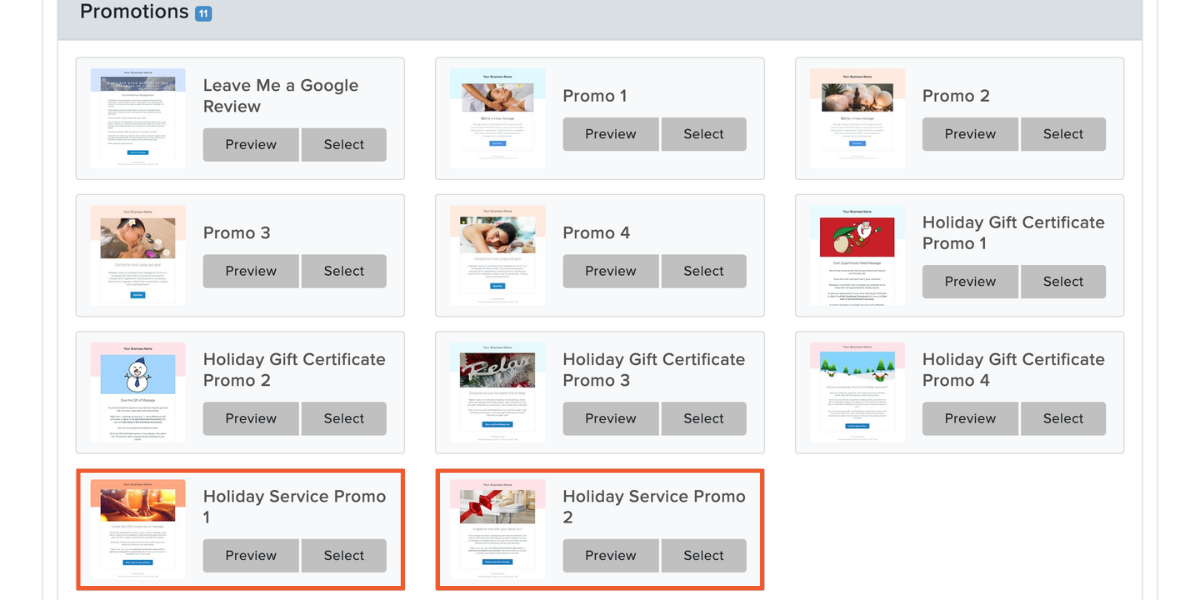
-
-
Send it to all clients (or filter your list to send to a group of clients only)
-
Remove the placeholder text in the body of the email and then fill in the details of your service promotion
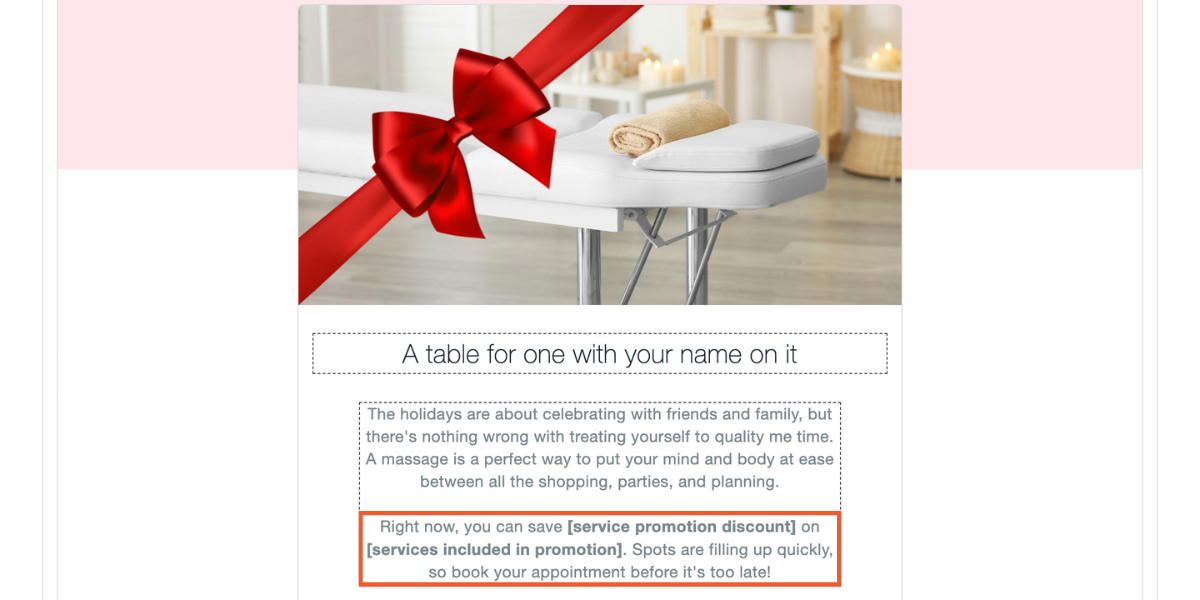
-
Schedule it to send on 11/28/22 at 9 am so that your clients get it on the morning of Cyber Monday
-
Select Finish
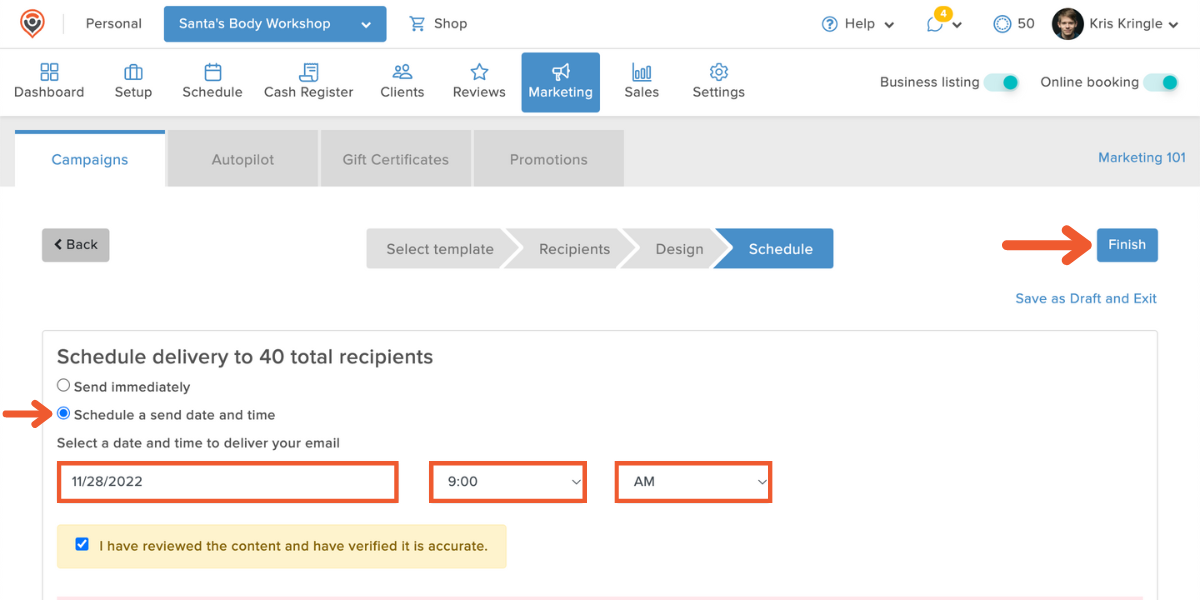
Pro tip: You can build anticipation for the promotion by sending a heads-up email a few days in advance. Plus, if you’re also running a Black Friday promotion, you can hype both in the same email.
4. Run a Last-Minute Gift Certificate Promotion on Your Most Popular Services
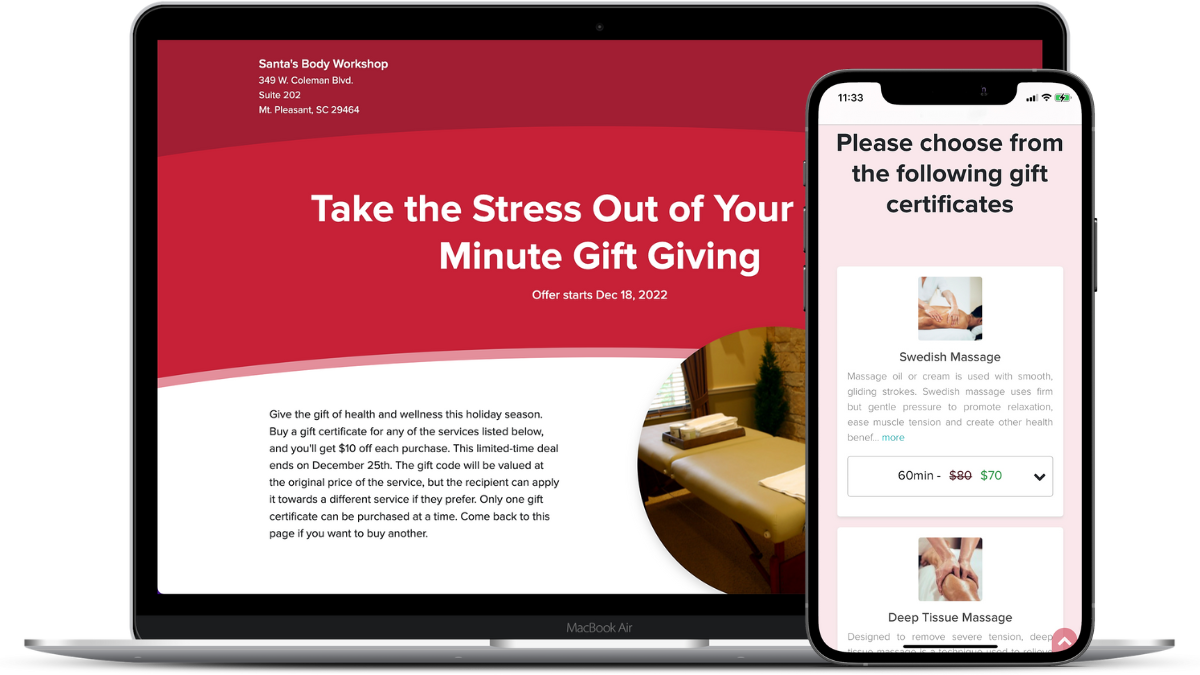
a. How and why you should run this promotion:
-
Activate a gift certificate for your two most popular services
-
Apply a $10 discount to each gift certificate
-
Start the sale on December 18th and end it on December 25th to catch the attention of all the last-minute gift-givers in search of a great deal
-
Display it publicly on your MassageBook website so any visitors to your page can get the deal
-
Announce the deal with an email marketing campaign
b. Follow these steps to create this promotion:
-
Select Marketing > Gift Certificates > Service Certificates to make a gift certificate available for your two most popular services
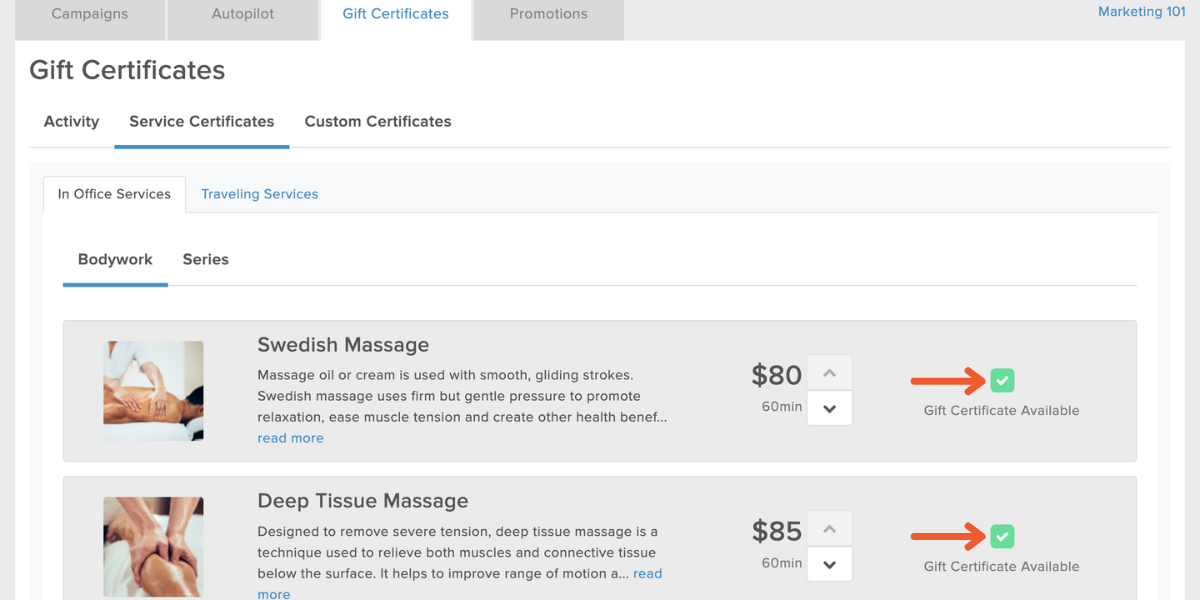
-
Select Promotions > Create Promo
-
Promotion type: Gift Certificate
-
Promotion title: Take the Stress Out of Your Last-Minute Gift Giving
-
Description: Give the gift of health and wellness this holiday season. Buy a gift certificate for any of the services listed below, and you’ll get $10 off each purchase. This limited-time deal ends on December 25th. The gift code will be valued at the original price of the service, but the recipient can apply it towards a different service if they prefer. Only one gift certificate can be purchased at a time. Come back to this page if you want to buy another.
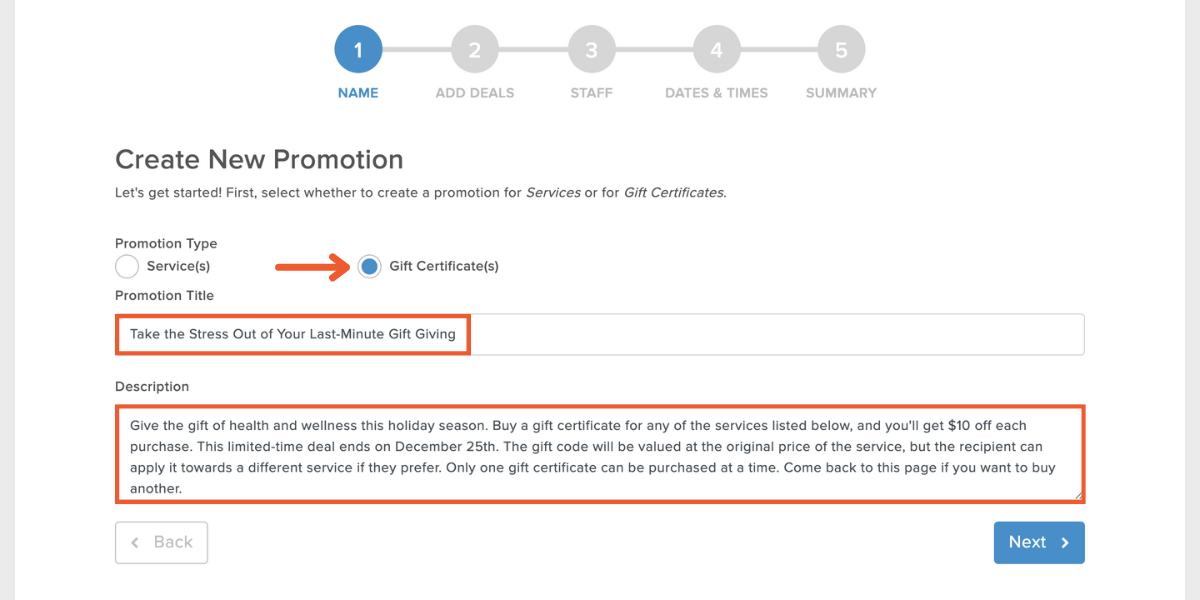
-
Add deals:
-
Select each service certificate
-
Choose all durations
-
Enter a $10 discount
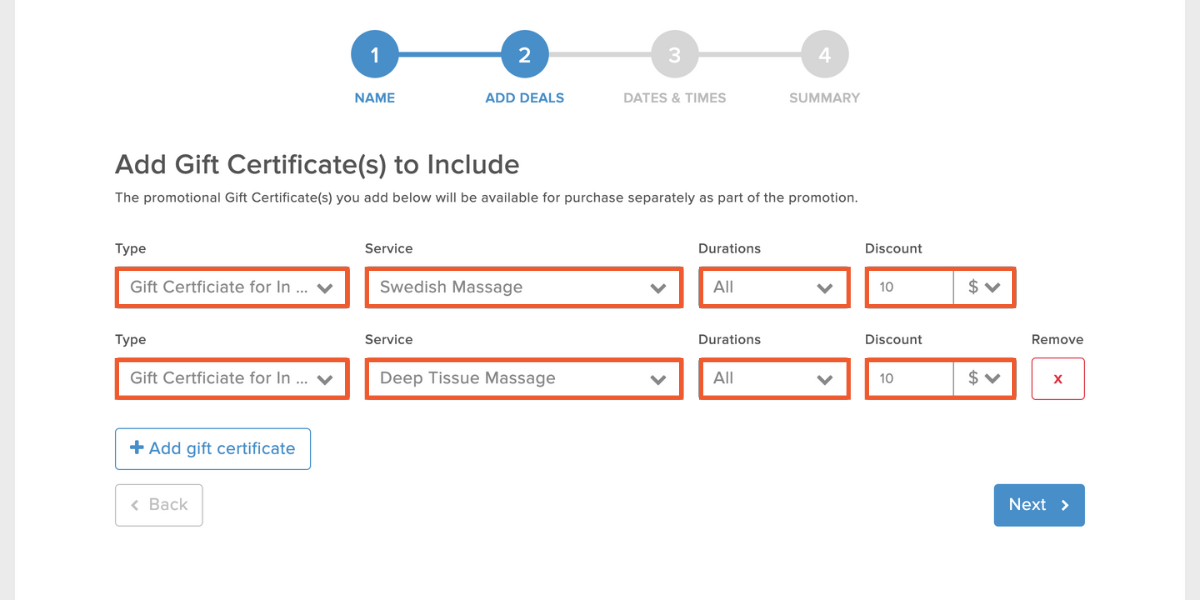
-
-
Dates & times:
-
Start on 12/18/22
-
End on 12/25/22
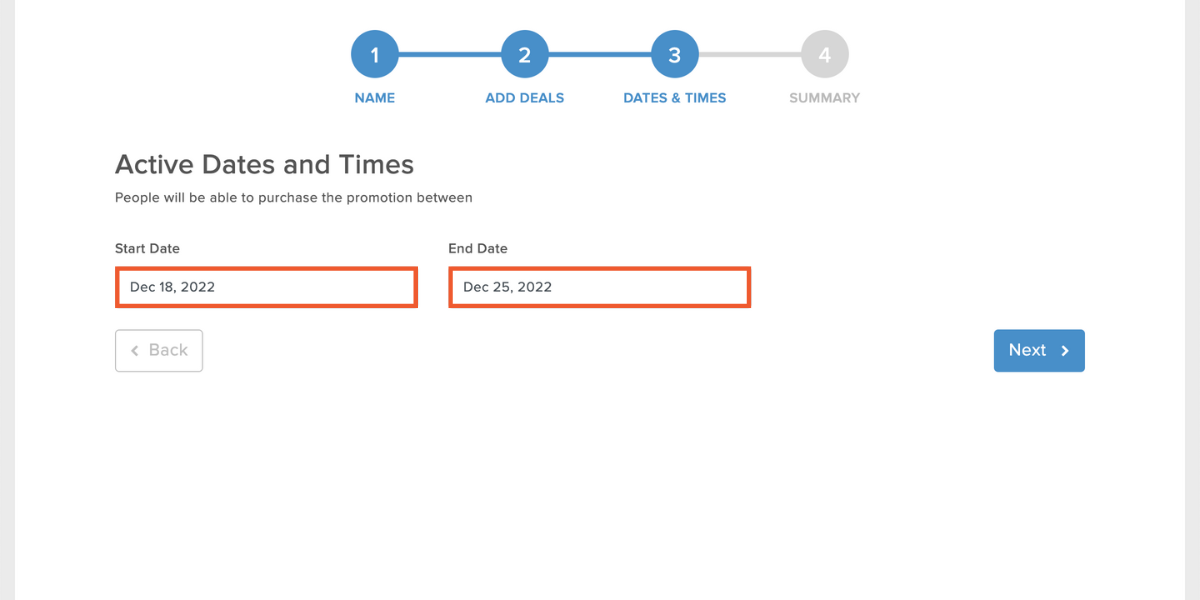
-
-
Summary: Display it on your MassageBook website
-
Select Create Promotion
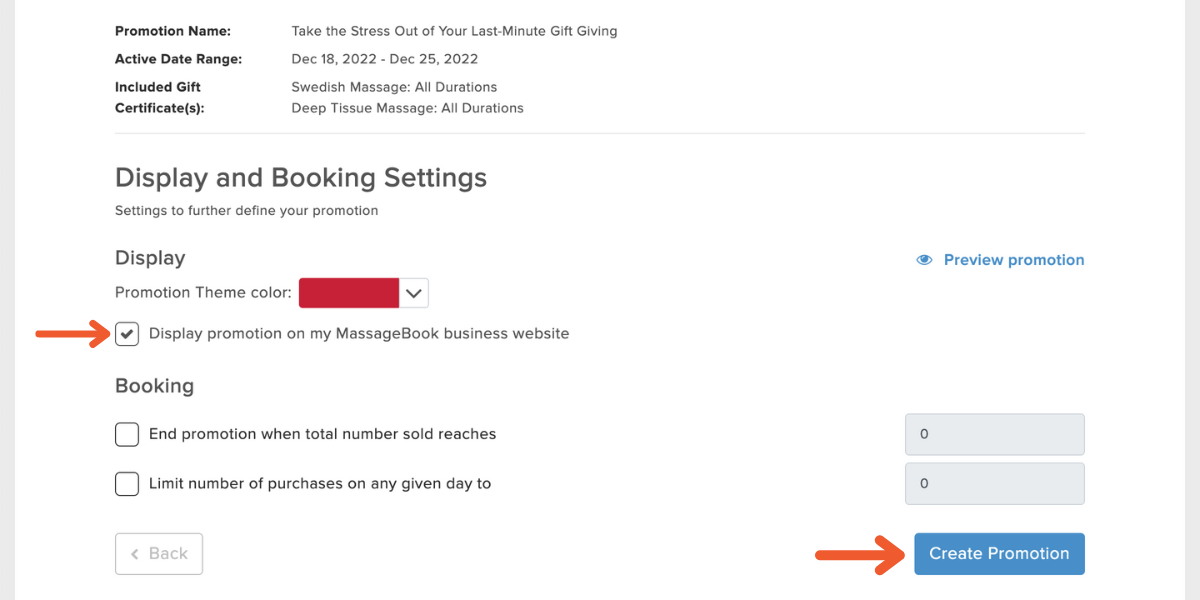
c. Share this promotion with an email marketing campaign:
-
On the Promotions dashboard, select Campaign next to your new gift certificate promotion
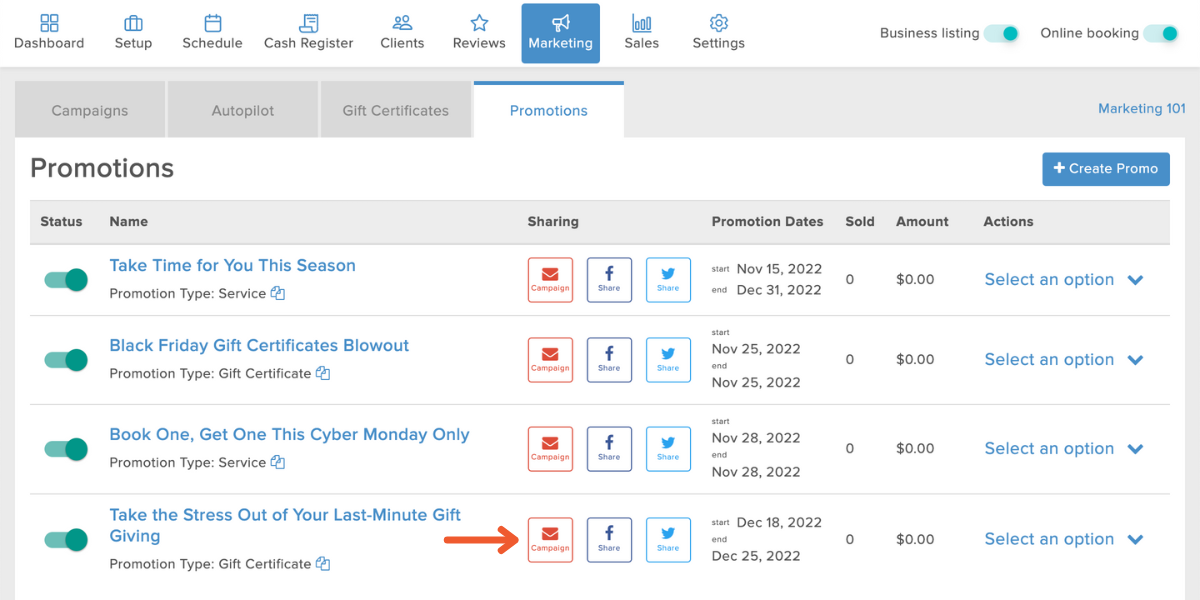
-
Select the Promotions theme
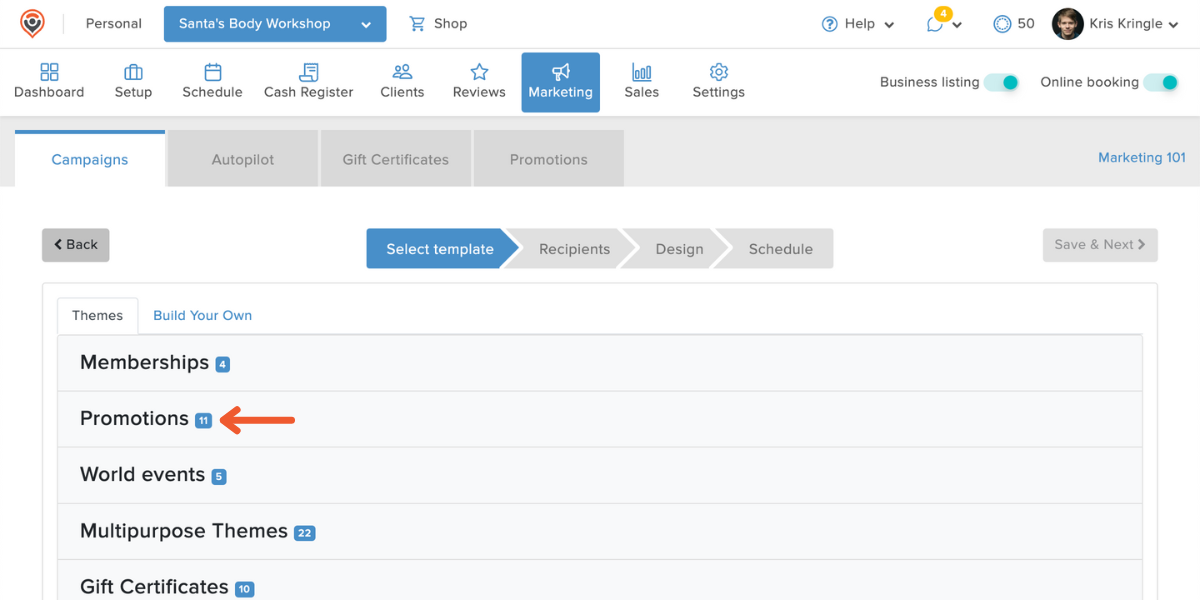
-
Select one of the following pre-written templates:
-
Holiday Gift Certificate Promo 1
-
Holiday Gift Certificate Promo 2
-
Holiday Gift Certificate Promo 3
-
Holiday Gift Certificate Promo 4
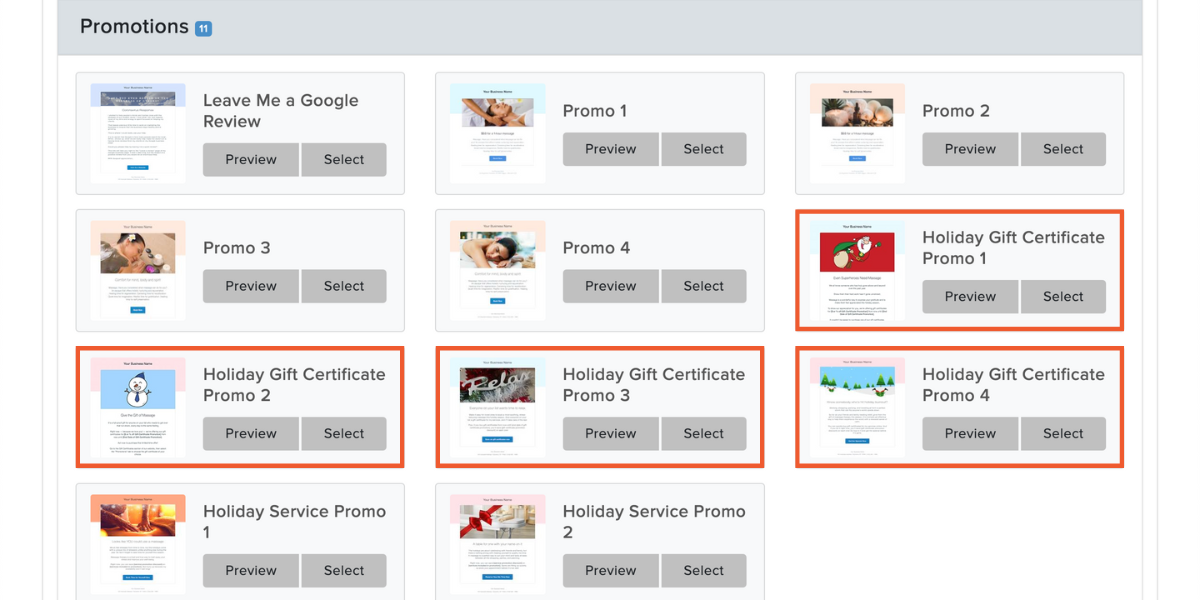
-
-
Send it to all clients
-
Remove the placeholder text in the body of the email and then fill in the details of your gift certificate promotion
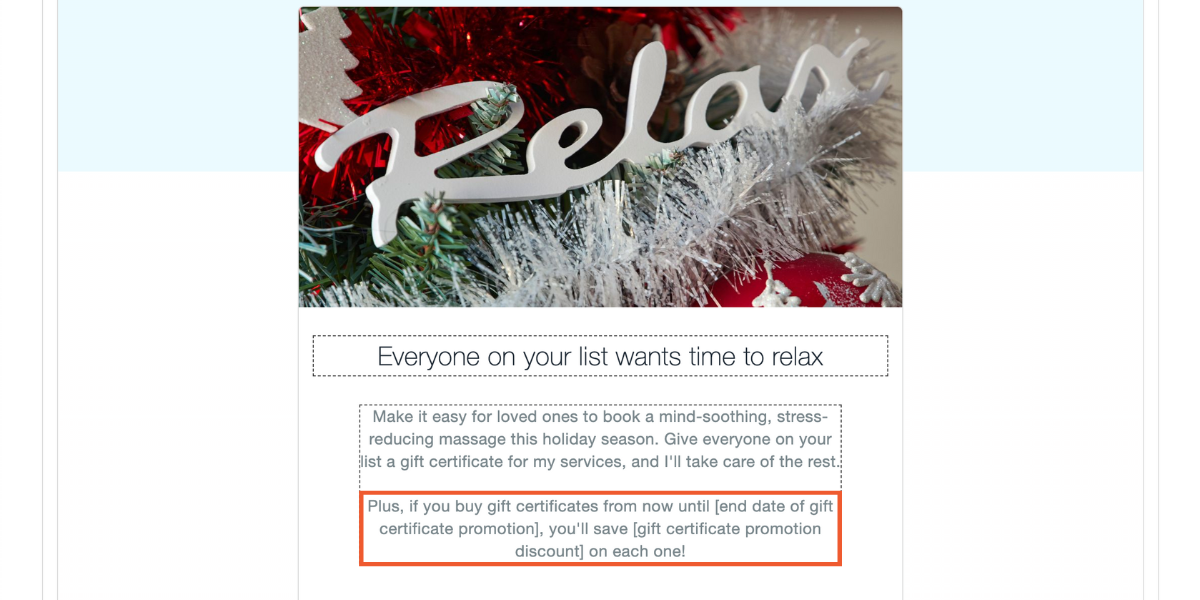
-
Schedule it to send on 12/18/22
-
Select Finish
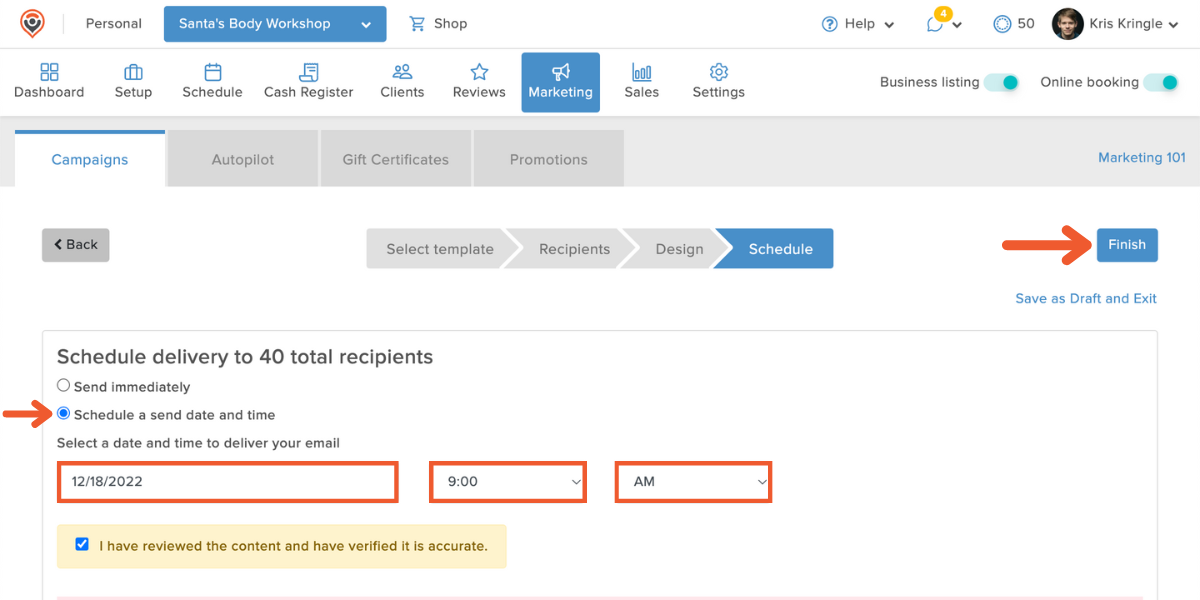
Pro tips:
-
Send another email campaign a few days later to remind your clients about the deal
-
Share the deal on Facebook and Twitter using the share tools on the Promotions dashboard
-
Copy the promotion link and share it on other social sites like Instagram
Take advantage of this once-a-year opportunity to really grow your business. Use the tips and tricks in this guide to create lucrative holiday promotions in no time:
Sign in now and get your holiday marketing done today
Need help? We’re here to point you in the right direction:
-
Email us at support@massagebook.com
-
Call us at 843-352-2026
-
Live chat with us in MassageBook
If your plan doesn’t include marketing features, you can get access today by upgrading to Amplify now:
Go to Plans & Billing to unlock these income-generating tools
- Author: Mark Volkmann
- Published: November 26, 2018
Grow and simplify your practice!
Related Posts
Top Massage Resources
Categories
Categories Index ( 21 )
- Friday focus (9)
- Massage therapists (42)
- Massage therapy benefits (7)
- Marketing (163)
- Massagebook features (12)
- Healthy living (12)
- Press (2)
- Practice management (57)
- From our ceo (3)
- Software releases (23)
- Education (5)
- People focus (3)
- Types of therapy (1)
- Uncategorized (1)
- Massagebook (36)
- Massage therapy (4)
- Massage practice (1)
- Massagebook (1)
- Fun (1)
- Guest blog (1)
- Resources (2)







