Email Marketing Campaigns Made to Keep Your Massage Clients Coming Back Monthly in 2023
- Kyle Cannon
- December 06, 2022
- - Marketing

Updated December 6th, 2022
Don’t you love when a repeat client walks in for an appointment? No matter how often you’ve seen them, it feels good knowing they’ve come back to enjoy your services once more.
Unfortunately, getting clients to return to your massage therapy practice every month isn’t always as easy as 1-2-3. The time on your massage table might very well be the highlight of their week, but for some people, life gets crazy, and they just plumb forget to book a new appointment.
If you want to make sure they don’t, a monthly membership program can help. It’s a proven way to get more regulars on your schedule because clients who are auto-billed for monthly service credits always have a reason to book new appointments. All the better, MassageBook lets you create, sell, and manage membership plans with a straightforward solution you can start using today.
With the new year right about the corner, now’s the perfect time to get your membership program up and running so you can start talking to clients about joining in 2023. They’ll love how being a member makes it easy to reap the benefits of regular massage therapy each month, and you’ll love the chance to help them live better all year long. Plus, the steady, reliable source of income from selling plans is a nice bonus you’ll look forward to monthly.
To help get your membership sales going this holiday season, we’ve created two email campaign templates that make it easy for clients to sign up and purchase the plan of their choice on your MassageBook website. You don’t even have to worry about what to say—each email is already written for you! All you have to do is pick a template and schedule it to send anytime in the coming weeks. So follow along below to get your email marketing done today and gain more members this holiday season.
Boost membership sales with these email campaign templates
Before you start, you’ll need to create and customize your first membership plan. In your MassageBook account, go to Setup > Service Menu > Memberships > Add New Membership. Need more help? Watch this step-by-step video .
Follow these steps to send an email campaign:
-
Select Marketing > Campaigns > New Campaign
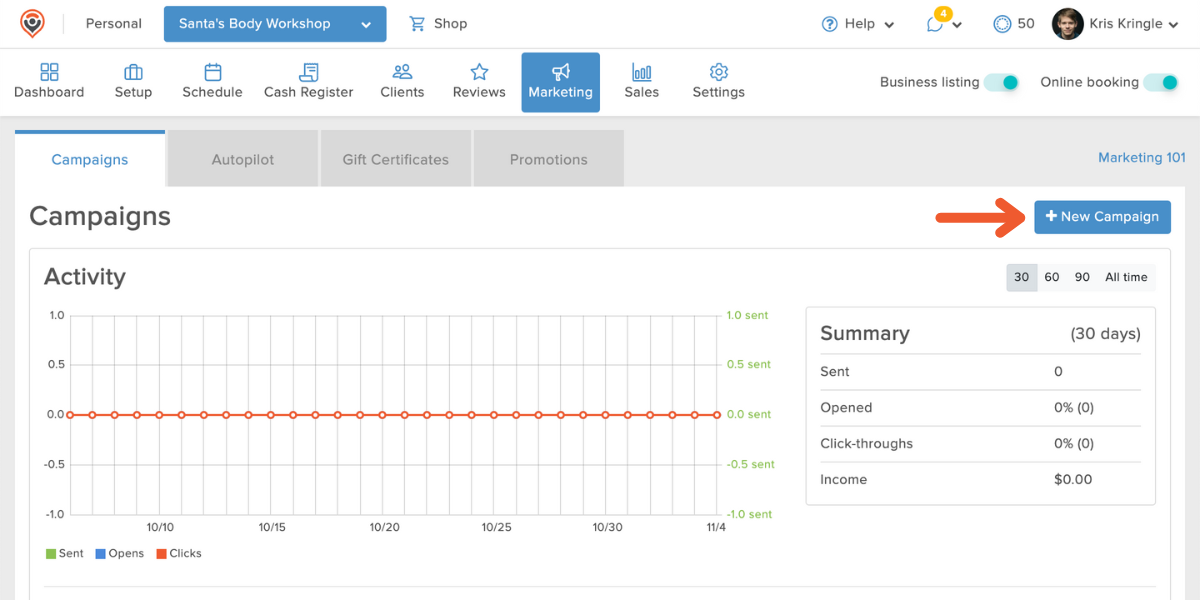
-
Select the Memberships theme

-
Select your favorite template from these choices:
-
Holiday Memberships 1
-
Holiday Memberships 2

-
-
Name your campaign and select the recipients (if you already have active members on MassageBook, you can filter your client list by membership status and send the email to non-members only)
-
Review the design and make any necessary changes to the written content so that it best suits your business

-
Select the action button and change the link destination to your membership so that recipients have direct access to the purchase page

-
Schedule your campaign to send on the date and time of your choice
-
Select Finish

Pro tip: Since most people need multiple reminders to take action, it’s wise to send a friendly follow-up. Pick the other template and schedule it to send later on. For example, try the week between Christmas and New Year’s Day since many people will be taking time off from work and thinking about implementing New Year’s resolutions that can improve their lives.

More repeat clients can be yours in 2023…
Sign in now to send a business-boosting email campaign
Questions? We’re standing by and here to help:
-
Email us at support@massagebook.com
-
Call us at 843-352-2026
-
Live chat with us in MassageBook
The ability to create and sell memberships is available on all plans. However, if your plan doesn’t include email marketing campaigns, you can get access today by upgrading to Amplify now:
- Author: Kyle Cannon
- Published: December 06, 2022
Grow and simplify your practice!
Related Posts
Top Massage Resources
Categories
Categories Index ( 21 )
- Friday focus (9)
- Massage therapists (42)
- Massage therapy benefits (7)
- Marketing (163)
- Massagebook features (12)
- Healthy living (12)
- Press (2)
- Practice management (57)
- From our ceo (3)
- Software releases (23)
- Education (5)
- People focus (3)
- Types of therapy (1)
- Uncategorized (1)
- Massagebook (36)
- Massage therapy (4)
- Massage practice (1)
- Massagebook (1)
- Fun (1)
- Guest blog (1)
- Resources (2)







